The Hong Kong Investor Identification Regime (HKIDR), over-the-counter securities transaction reporting regime (OTCR), and the Hong Kong Exchanges and Clearing Limited's (HKEX) platform - FINI (Fast Interface for New Issuance), became effective on 20 March 2023, 25 September 2023, and 22 November 2023 respectively.
Under the above regulatory initiatives, we'll need your consent to pass your personal data to the Stock Exchange of Hong Kong (SEHK), the Securities & Futures Commission of Hong Kong (SFC), the issuer's share registrar, Hong Kong Securities Clearing Company Limited (HKSCC) and/or any parties involved in the Initial Public Offering (IPO), where applicable. Otherwise, we'll only be able to provide very limited Hong Kong stocks services to you.
How do these regulatory initiatives affect you?
HSBC will assign you a unique Broker-to-Client Assigned Number (BCAN) under the HKIDR. Each BCAN is mapped to your client identification data which includes your name; identity document issuing country or region, type and number. Separately, information about OTC securities transactions in ordinary shares and real estate investment trusts listed on SEHK as well as deposits and withdrawals of physical share certificates will be reported to the SFC under the OTCR.
As such, we'll need your consent to pass your personal data to the SEHK, SFC, the issuer's share registrar, HKSCC and/or any parties involved in the IPO (where applicable).
We encourage you to provide us with your consent for HKIDR, OTCR and FINI at your earliest convenience. If we do not have your consent, you won't be able to:
- make any purchases (including the Stocks Monthly Investment Plan) of Hong Kong Stocks when the HKIDR is effective
- make transfer-in instructions including deposit of physical share certificates of Hong Kong Stocks when OTCR is effective
- make IPO applications for Hong Kong stocks after HKEx's new platform Fast Interface for New Issuance (FINI) for IPO applications become effective
For more details regarding HKIDR, OTCR and FINI, please refer to the SFC's and the HKEx's websites.
You can also refer to the below video ('Unlocking Investor ID') produced by SFC to learn more about HKIDR.
How can I get prepared for these regulatory initiatives?
Step-by-Step Guidance on How to Provide Consent
HSBC Online Banking
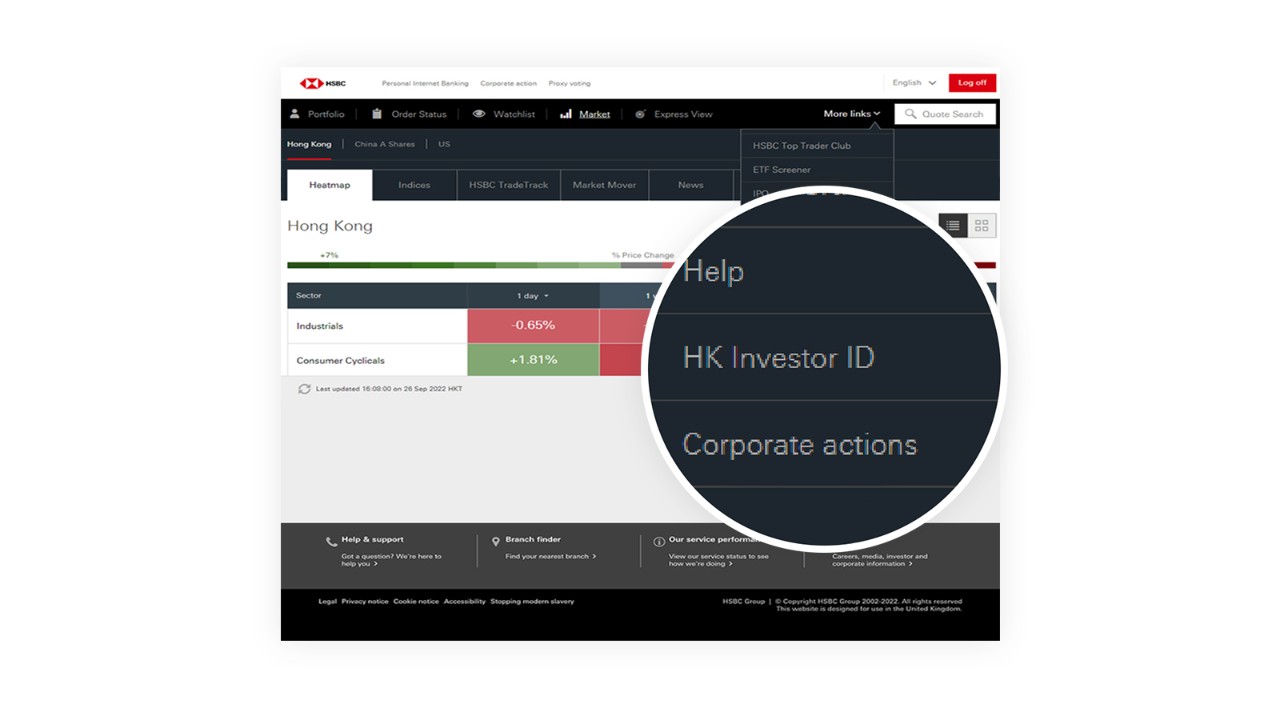
Step 1
Login to HSBC Personal Internet Banking > My investments > HK Stock trading
Select 'Hong Kong Investor ID' in 'More links' under top right menu bar
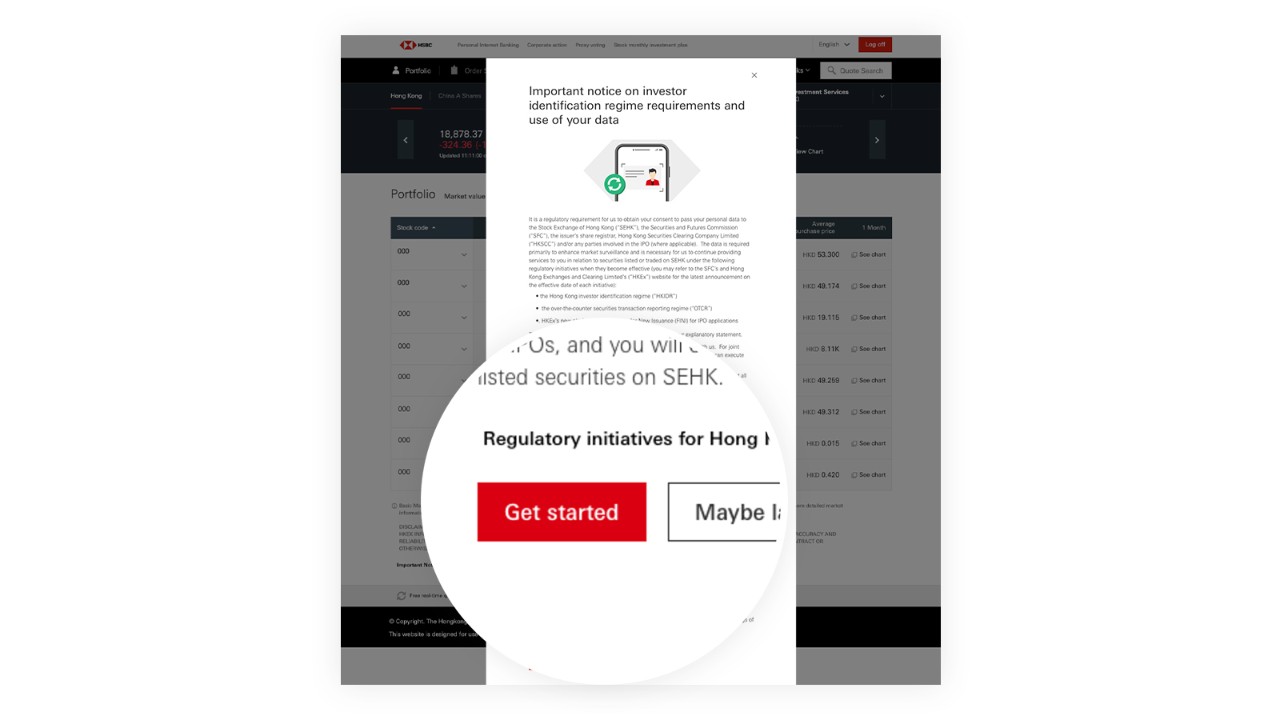
Step 2
Read the Important notice then click 'get started'
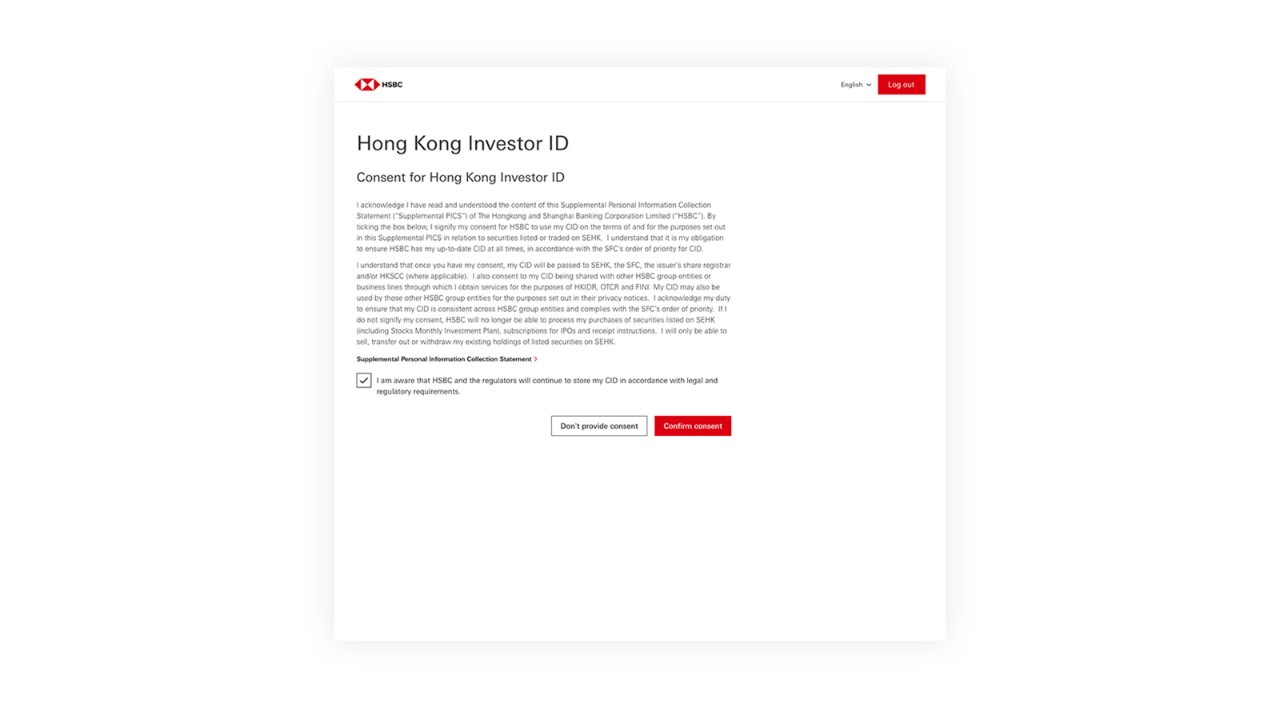
Step 3
Once you are ready, please provide us with your consent by ticking the box for us to process and disclose your personal data on the terms of and for purposes set out in the Supplemental Personal Information Collection Statement in relation to securities listed or traded on Stock Exchange of Hong Kong
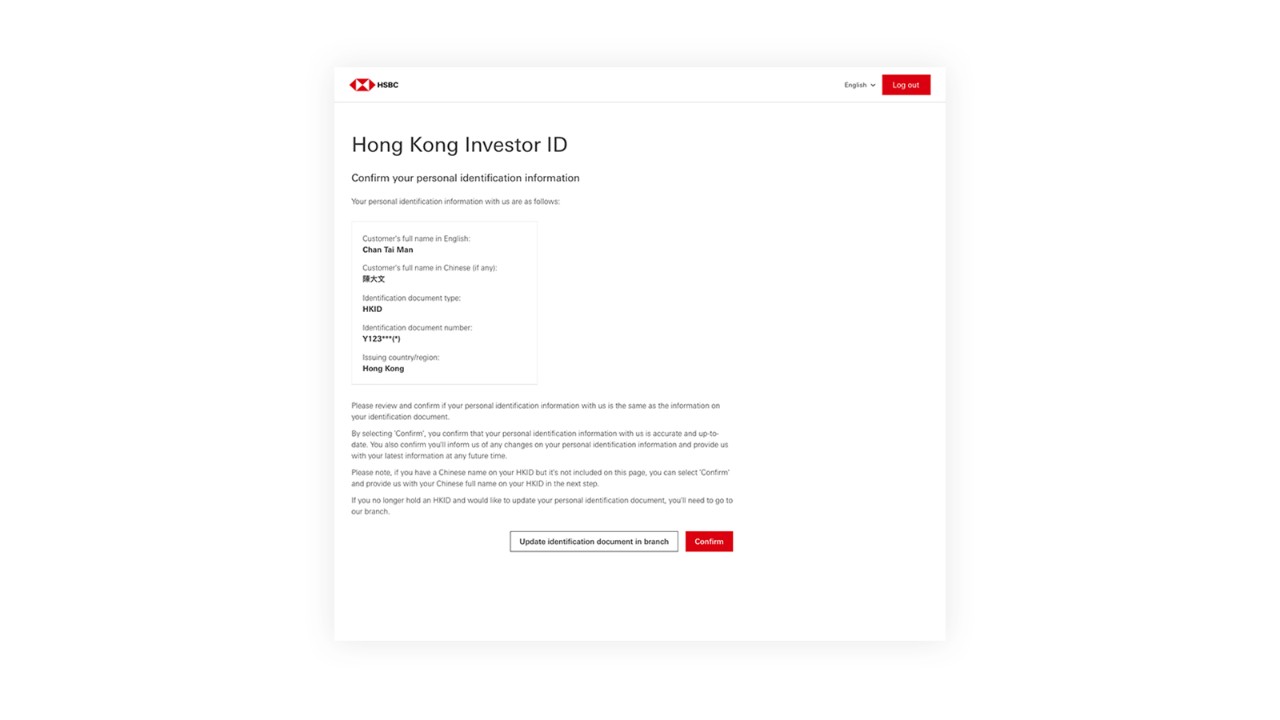
Step 4
Confirm whether your personal identification information with us is up-to-date in the order of priority for identification document type as specified by the SFC (i.e. HKID > National identification document > Passport). Please inform us of any changes on your personal identification information.
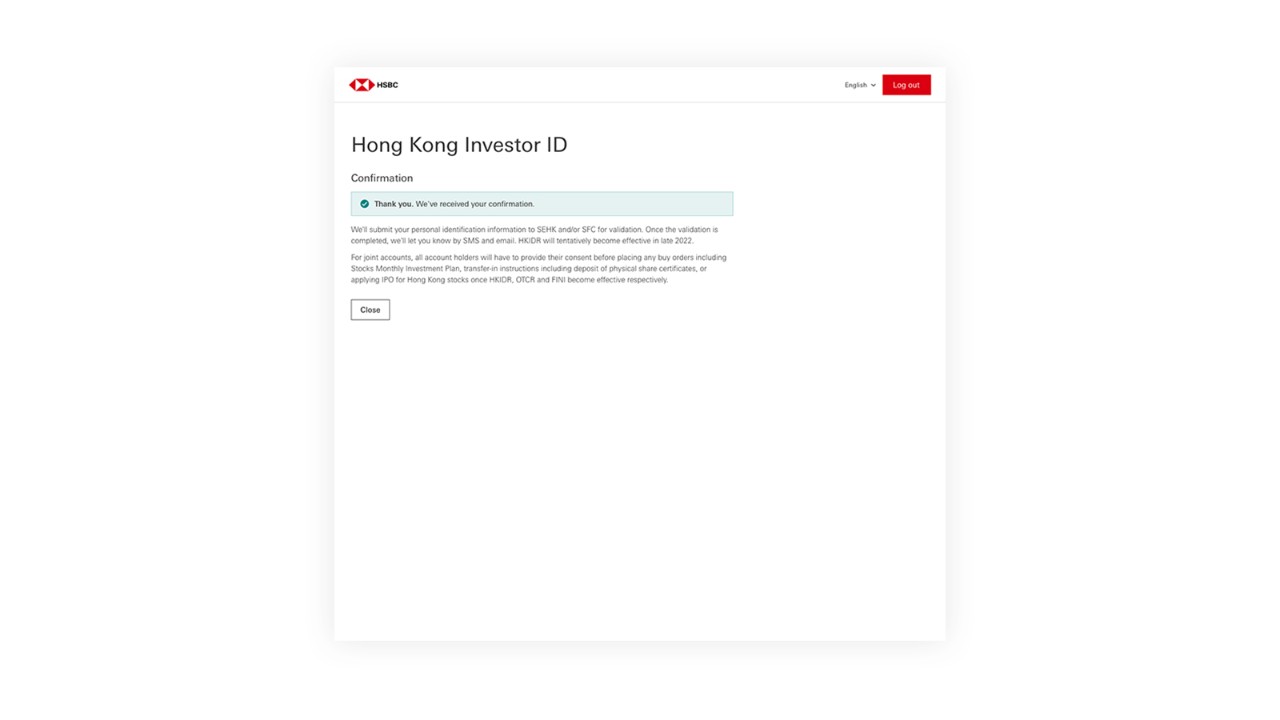
Step 5
If you've confirm the CID information is accurate and up-to-date, you'll see the above acknowledge page, meaning you have submitted the consent successfully.
We'll submit your personal identification information to SEHK and/or SFC for validation. Once the validation is completed, we'll let you know by SMS and email.
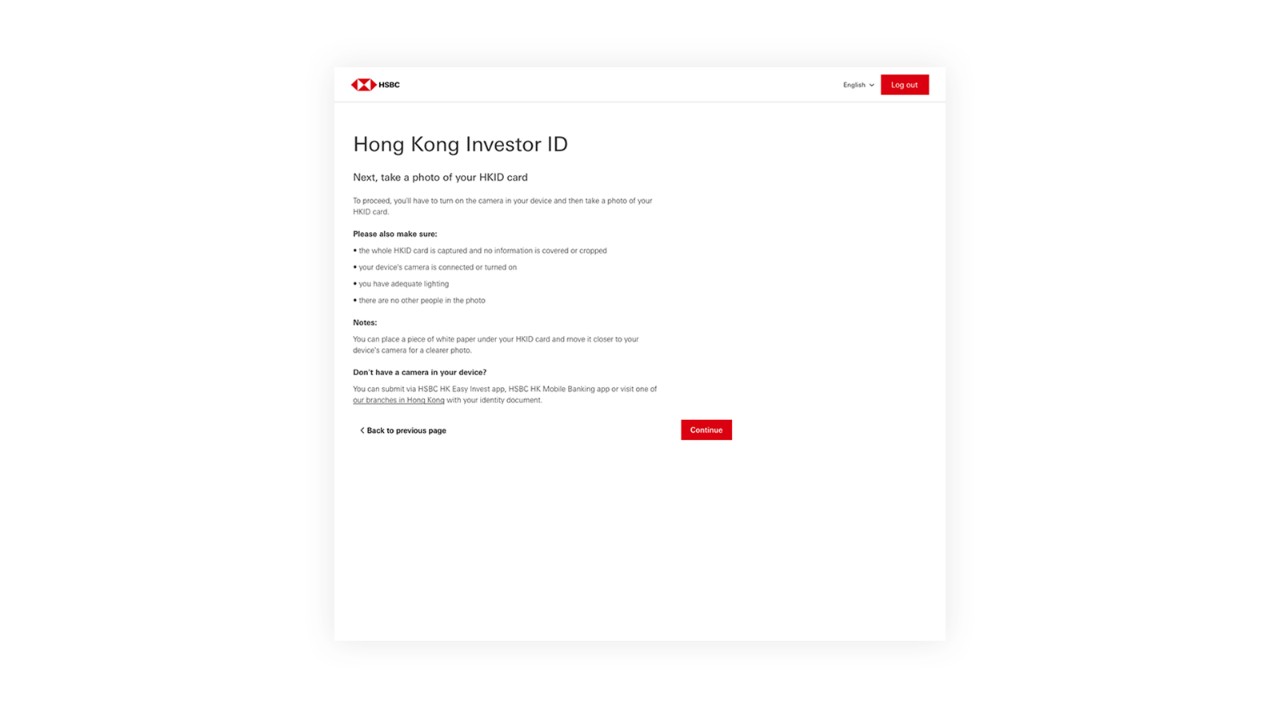
Step 6
(only applicable to customers who confirmed the CID information is NOT accurate or NOT up-to-date)
For customers who would like to update CID information, please follow the instructions on screen and upload the most updated CID following the priority for identity document type as specified by the SFC (i.e. HKID > national identification document > Passport)
HSBC HK Easy Invest App or HSBC Mobile Banking app
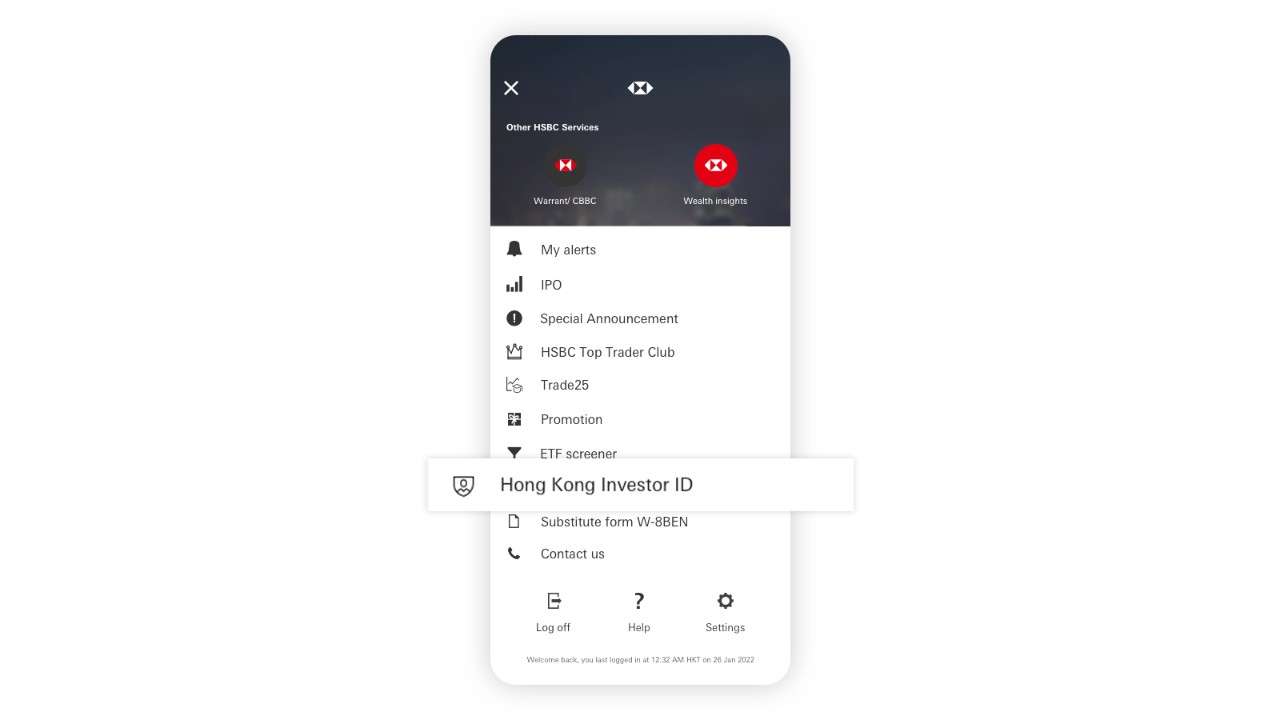
Step 1
Login to HSBC HK Easy Invest app, then choose menu on the top left corner and select 'Hong Kong Investor ID'
Or
Login to HSBC HK Mobile Banking app, go to 'investment' at the bottom bar, then select 'trade stocks'.
Search a HK stock name or stock code and you will be directed to the corresponding splash page2
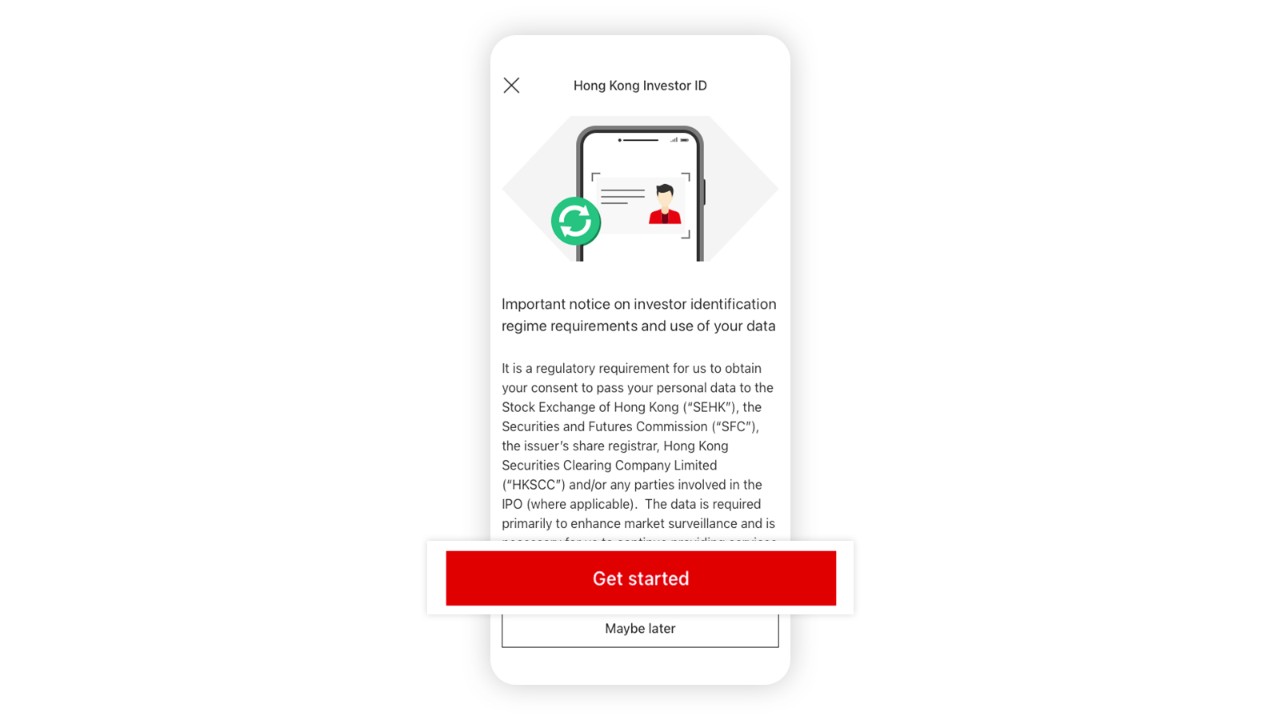
Step 2
Read the Important notice then click 'get started'
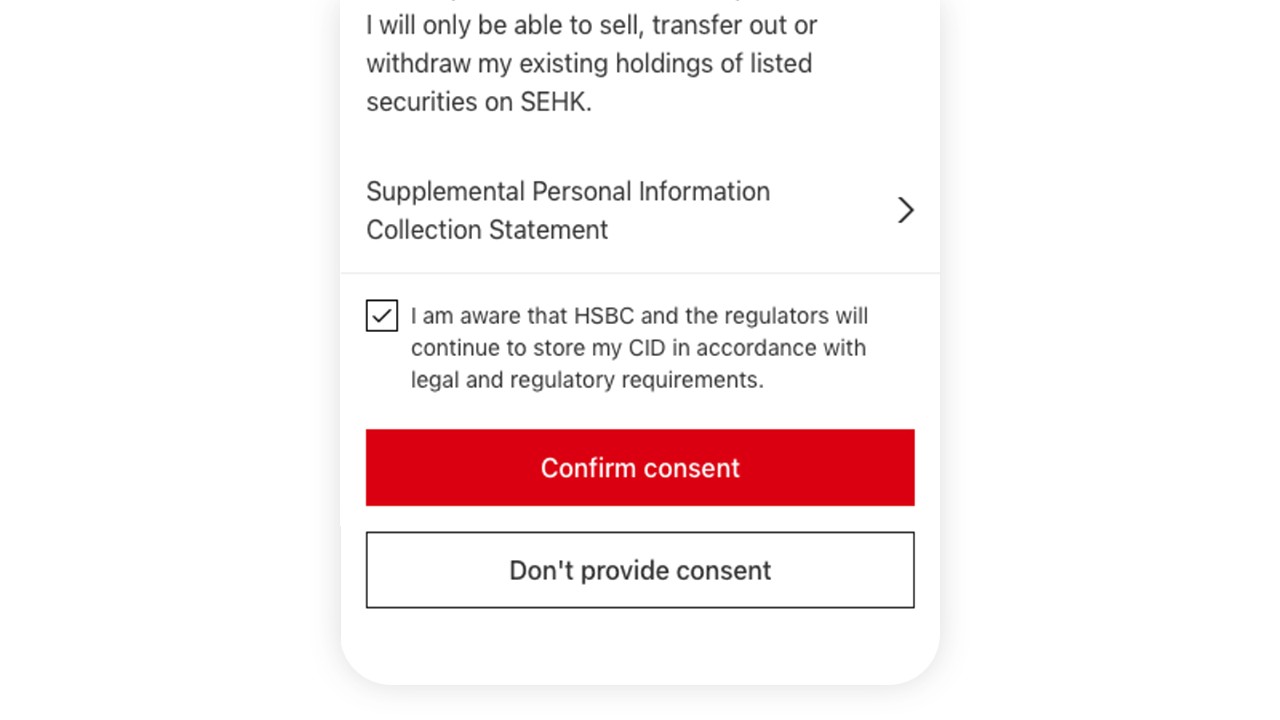
Step 3
Once you are ready, please provide us with your consent by ticking the box for us to process and disclose your personal data on the terms of and for purposes set out in the Supplemental Personal Information Collection Statement in relation to securities listed or traded on Stock Exchange of Hong Kong
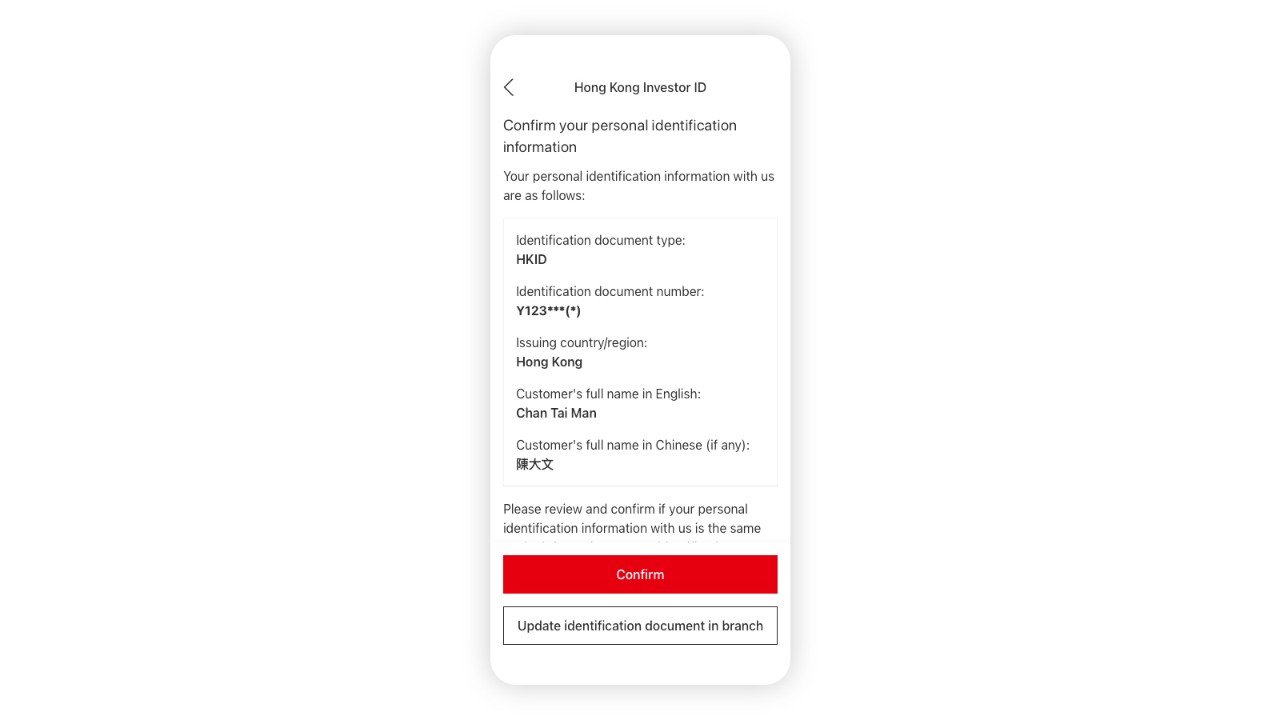
Step 4
Confirm whether your personal identification information with us is up-to-date in the order of priority for identification document type as specified by the SFC (i.e. HKID > National identification document > Passport). Please inform us of any changes on your personal identification information.
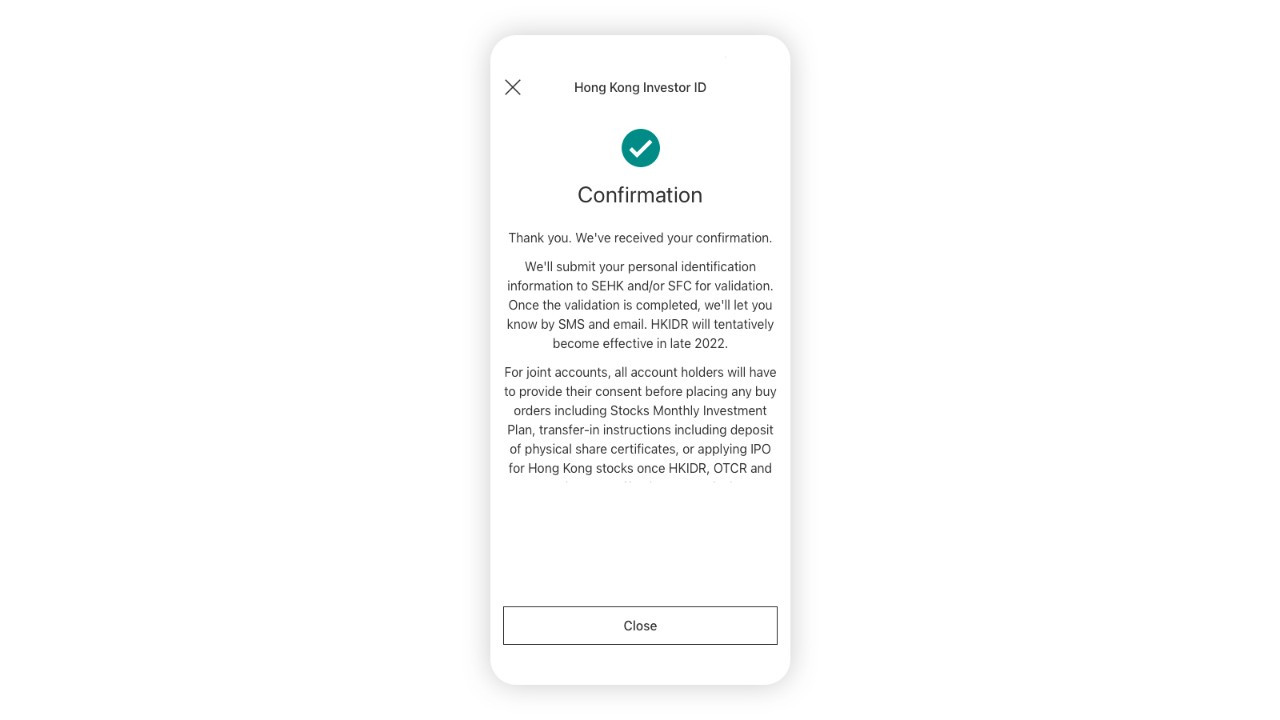
Step 5
After you've confirmed your personal identification information with us is accurate and up-to-date, you'll see the above acknowledge page, meaning that you have submitted your consent and confirmation successfully.
We'll submit your personal identification information to SEHK and/or SFC for validation. Once the validation is completed, we'll let you know by SMS and email.
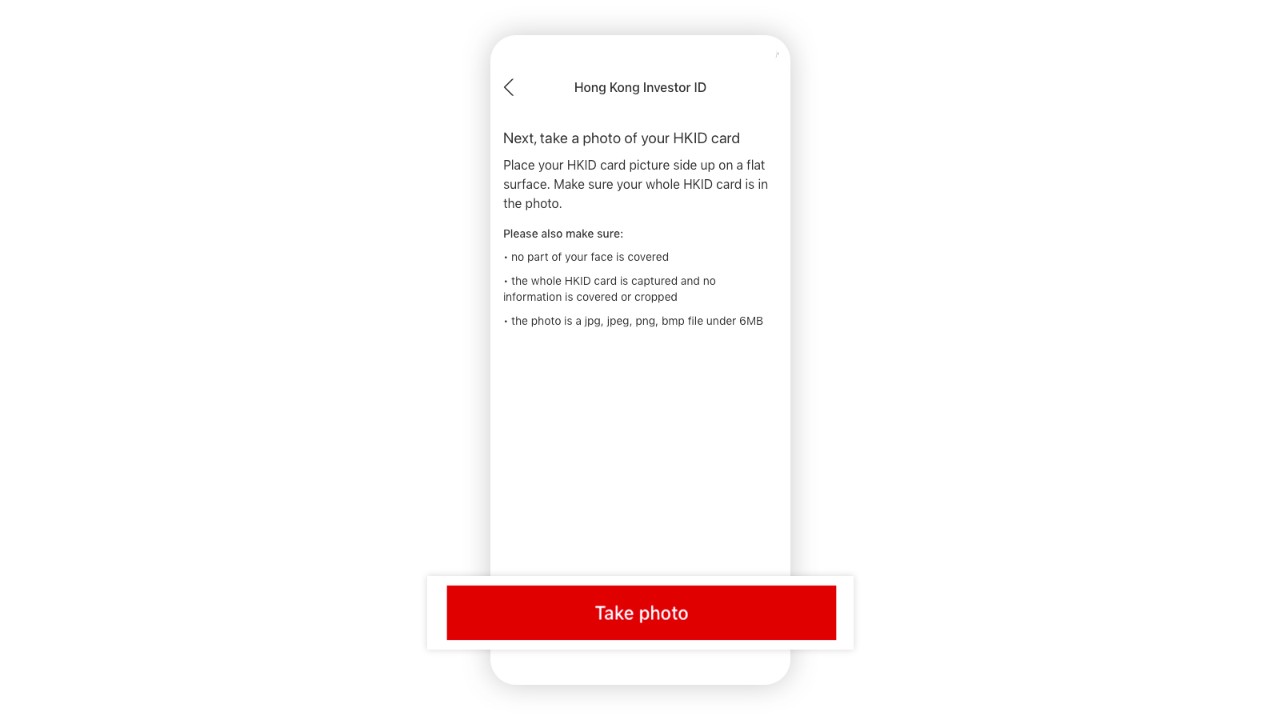
Step 6
(only applicable to customers who confirmed the personal identification information with us is NOT accurate or NOT up-to-date)
For customers who would like to update their personal identification information with us, please follow the instructions on screen and provide us with their personal identification information in the order of priority for identification document type as specified by the SFC (i.e. HKID > National identification document > Passport).
Frequently asked questions
Important information
- The screen displays and the images of the website are for reference and illustration purpose only
- The HSBC HK Easy Invest App ('Easy Invest') and the contents of this material/correspondence are provided by The Hongkong and Shanghai Banking Corporation Limited ('HSBC HK') for the use of existing HSBC HK customers only. You should download Easy Invest only if you're an existing HSBC HK customer. Easy Invest is not intended for download, or use, by any person in any jurisdiction where:
- such download or use would violate the laws or regulations of that jurisdiction; or,
- HSBC HK isn't licensed or authorised to provide Easy Invest and/or any of its services. - The Bank does not provide investment advice. Stock trading services provided through any channel involve no solicitation of the sale or recommendation of, or advice on, any product from us. All transactions involving the purchase and sale of shares that you enter into any channel are conducted on an execution-only basis and based on your own judgment; and are not in any way a confirmation or an endorsement from us that it is suitable for you. Investment involves risk. The price of stocks may move up or down. Losses may be incurred as well as profits made as a result of buying and selling stocks.
- This information shown in this page is neither a recommendation, an offer to sell, nor solicitation of an offer to purchase any investment

