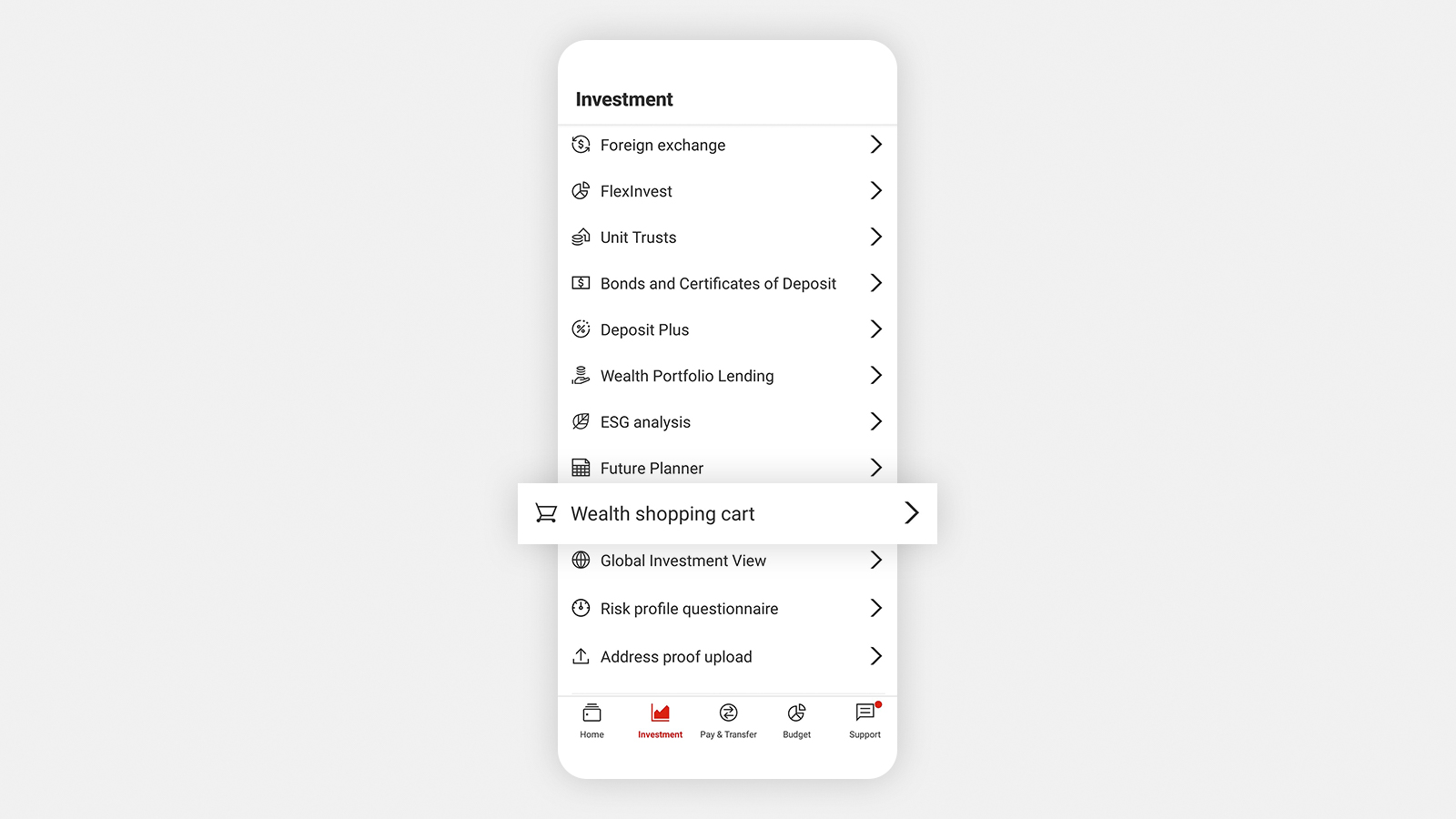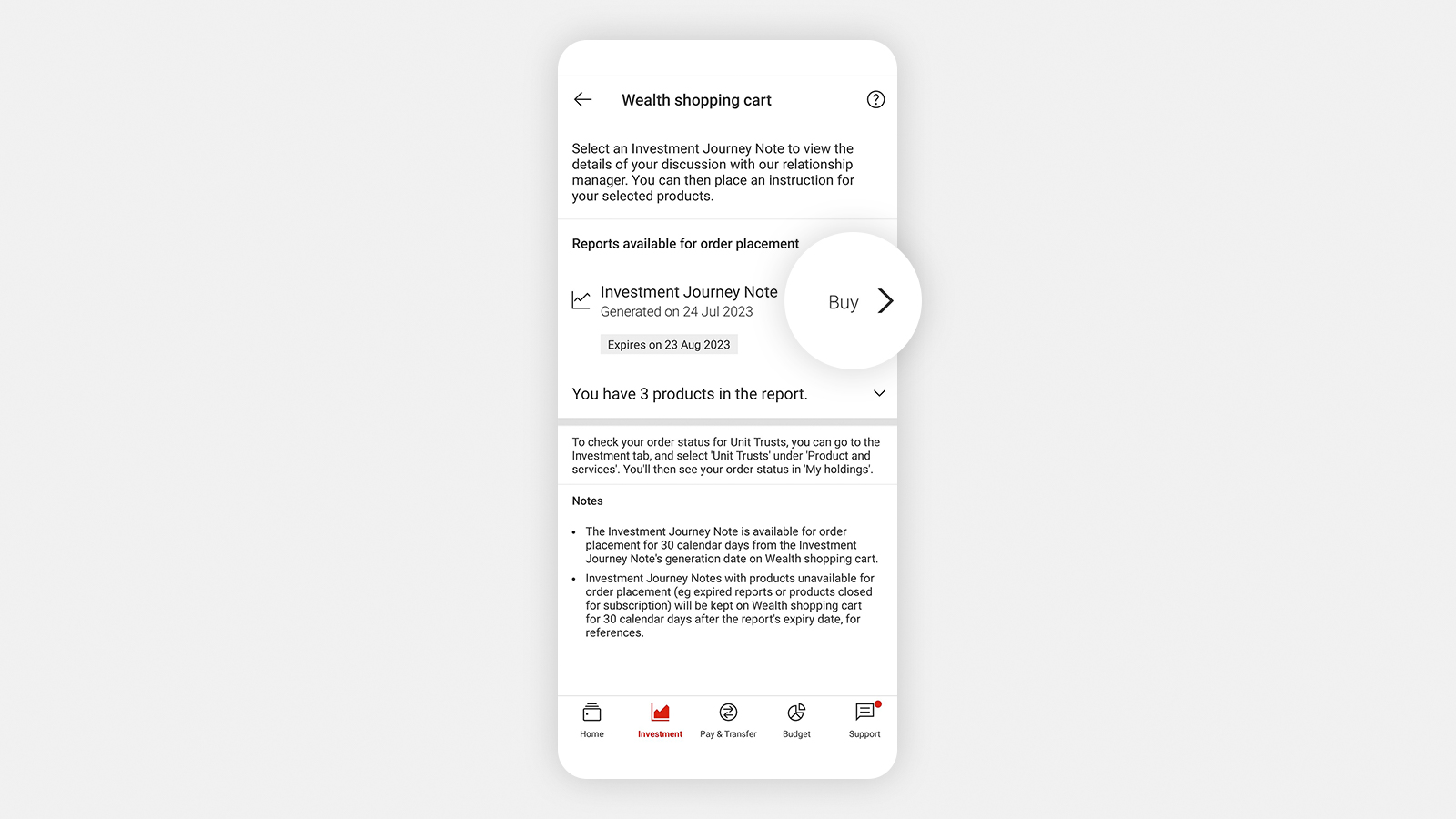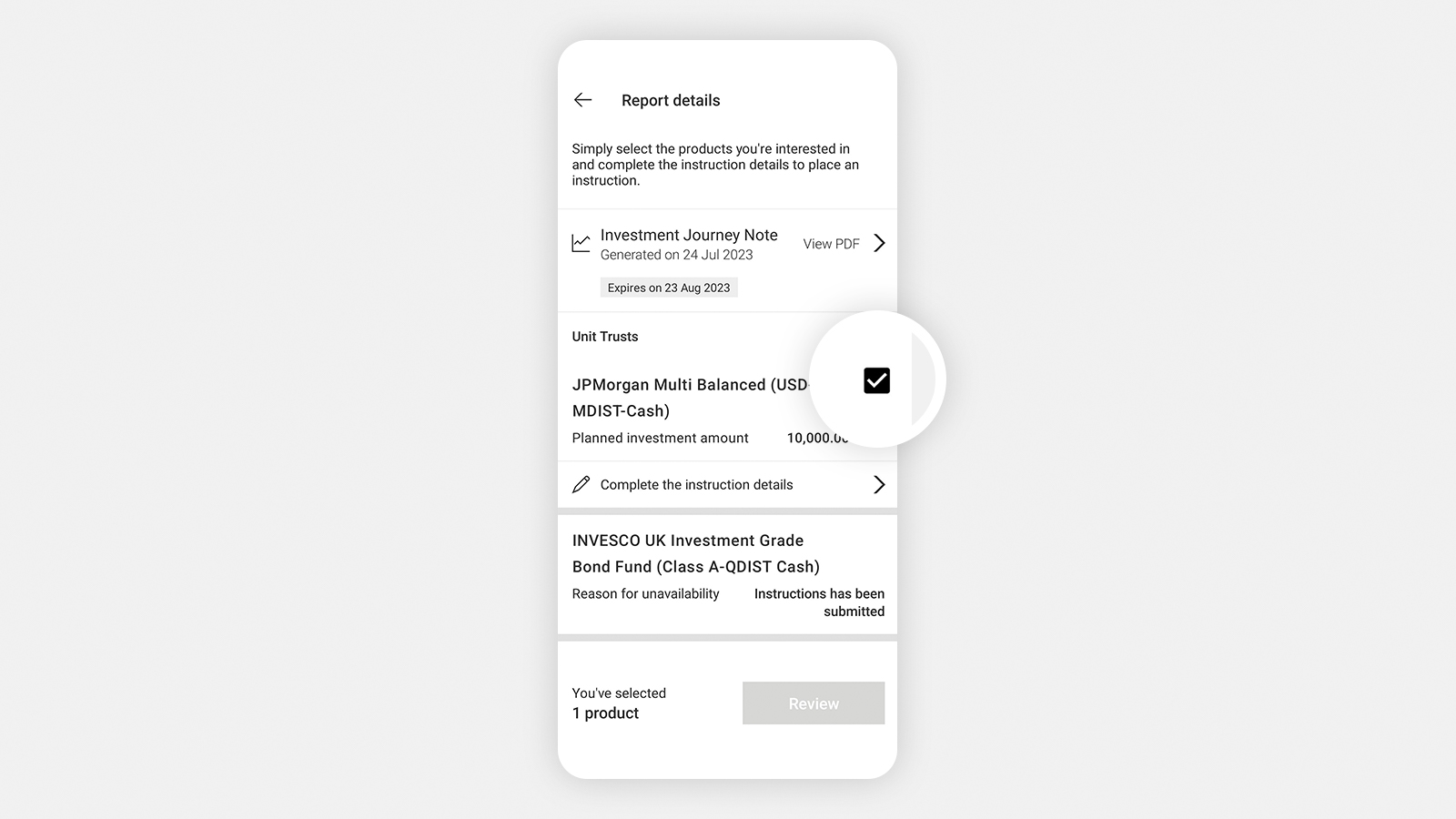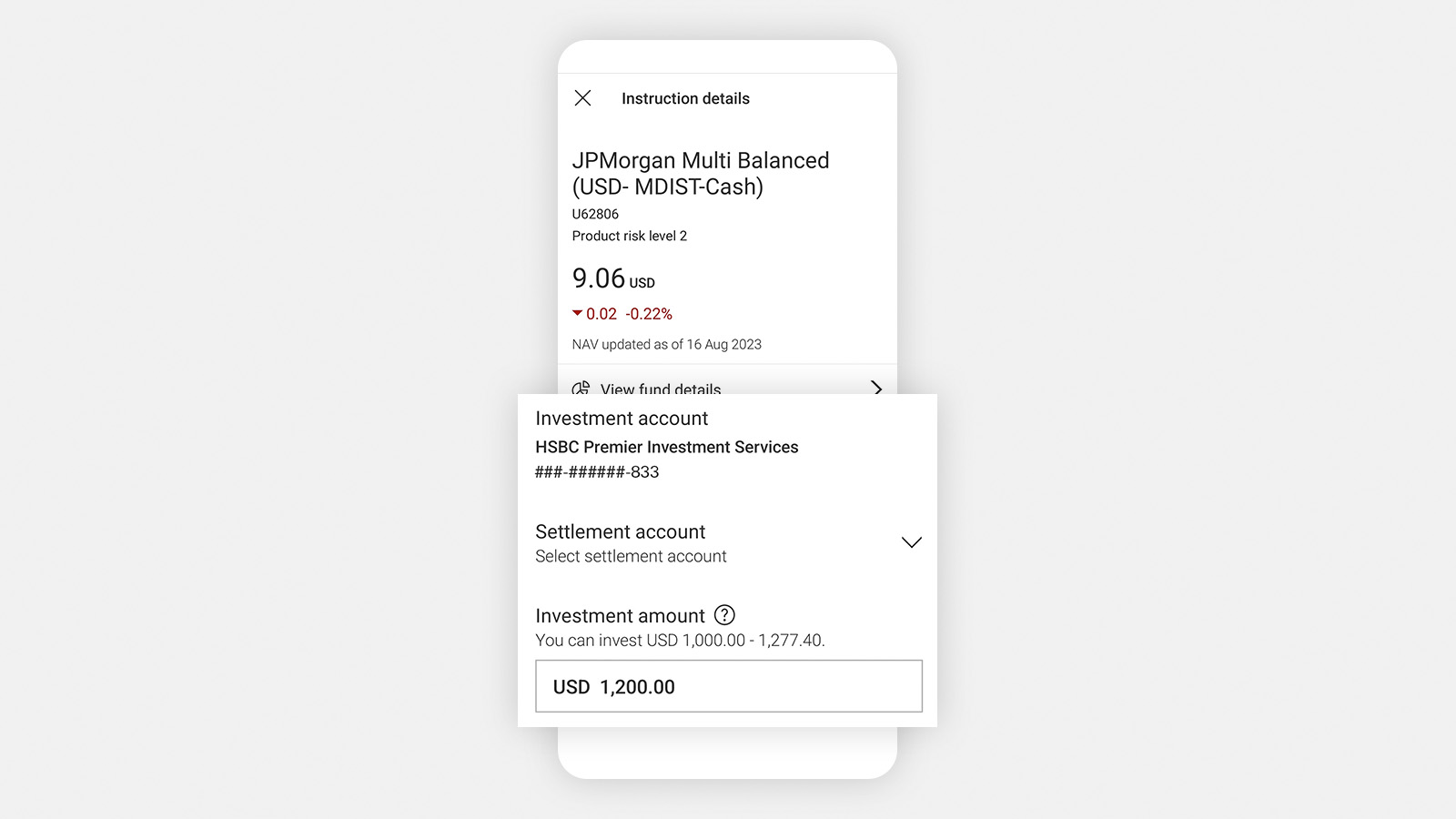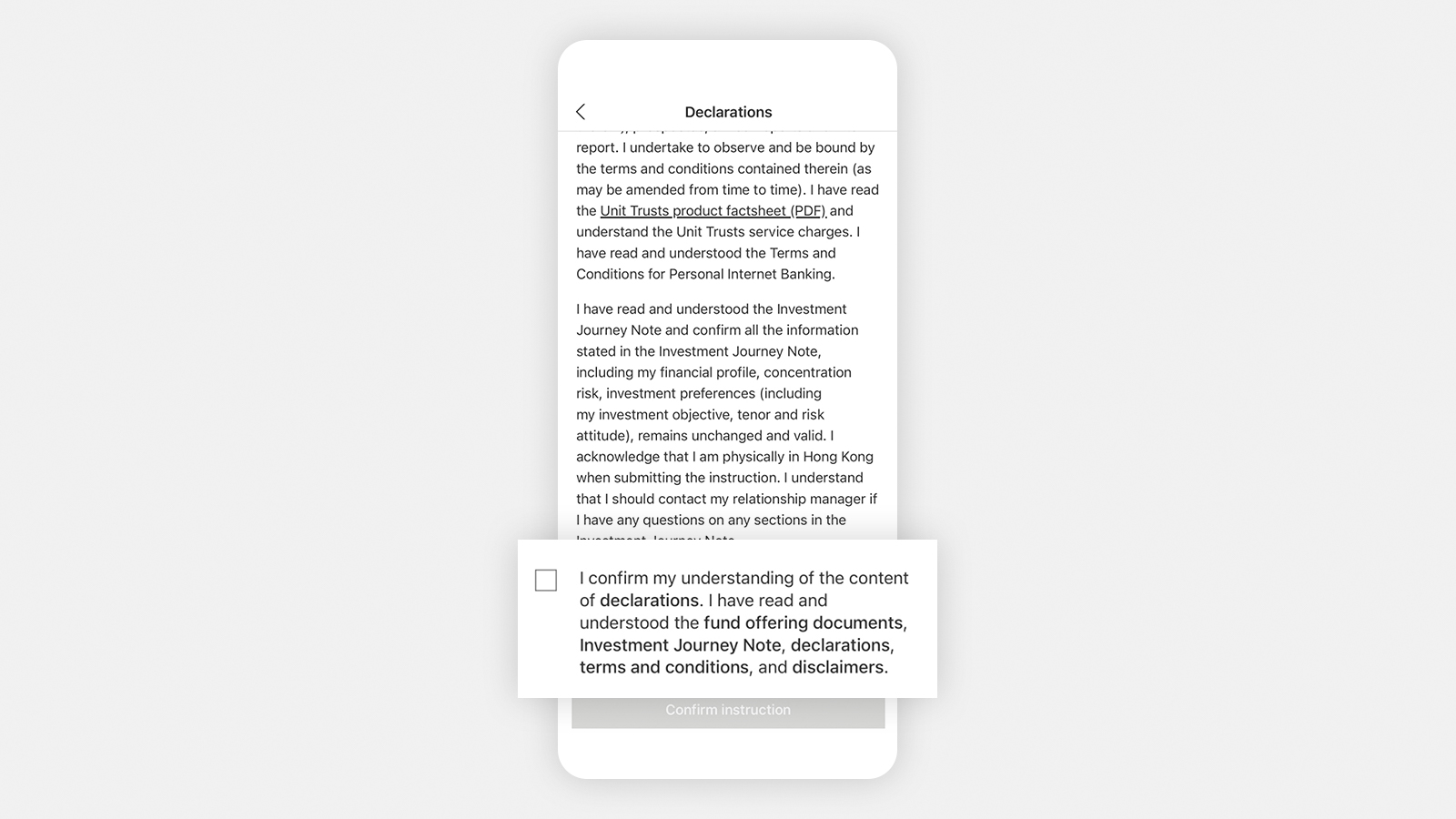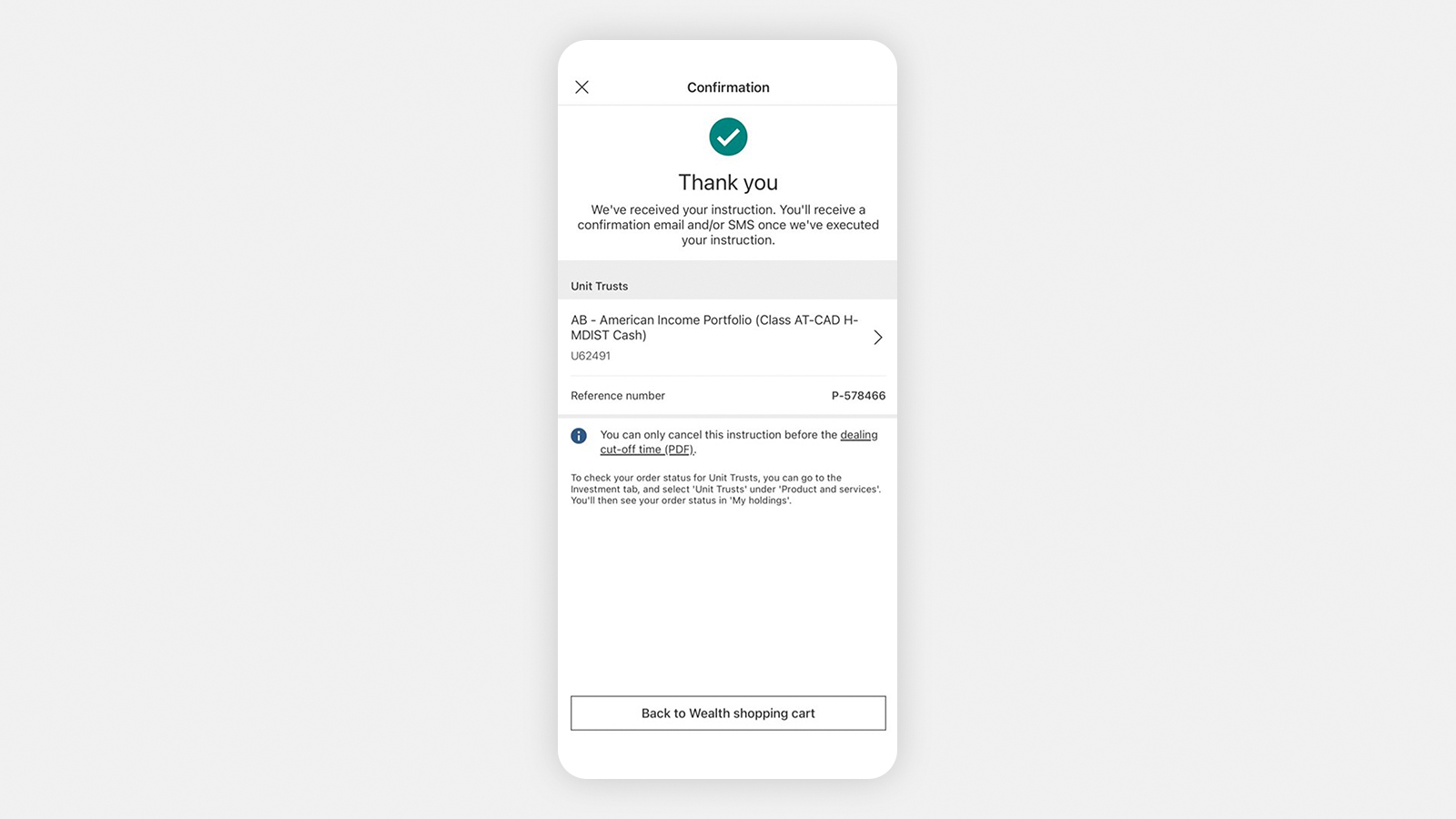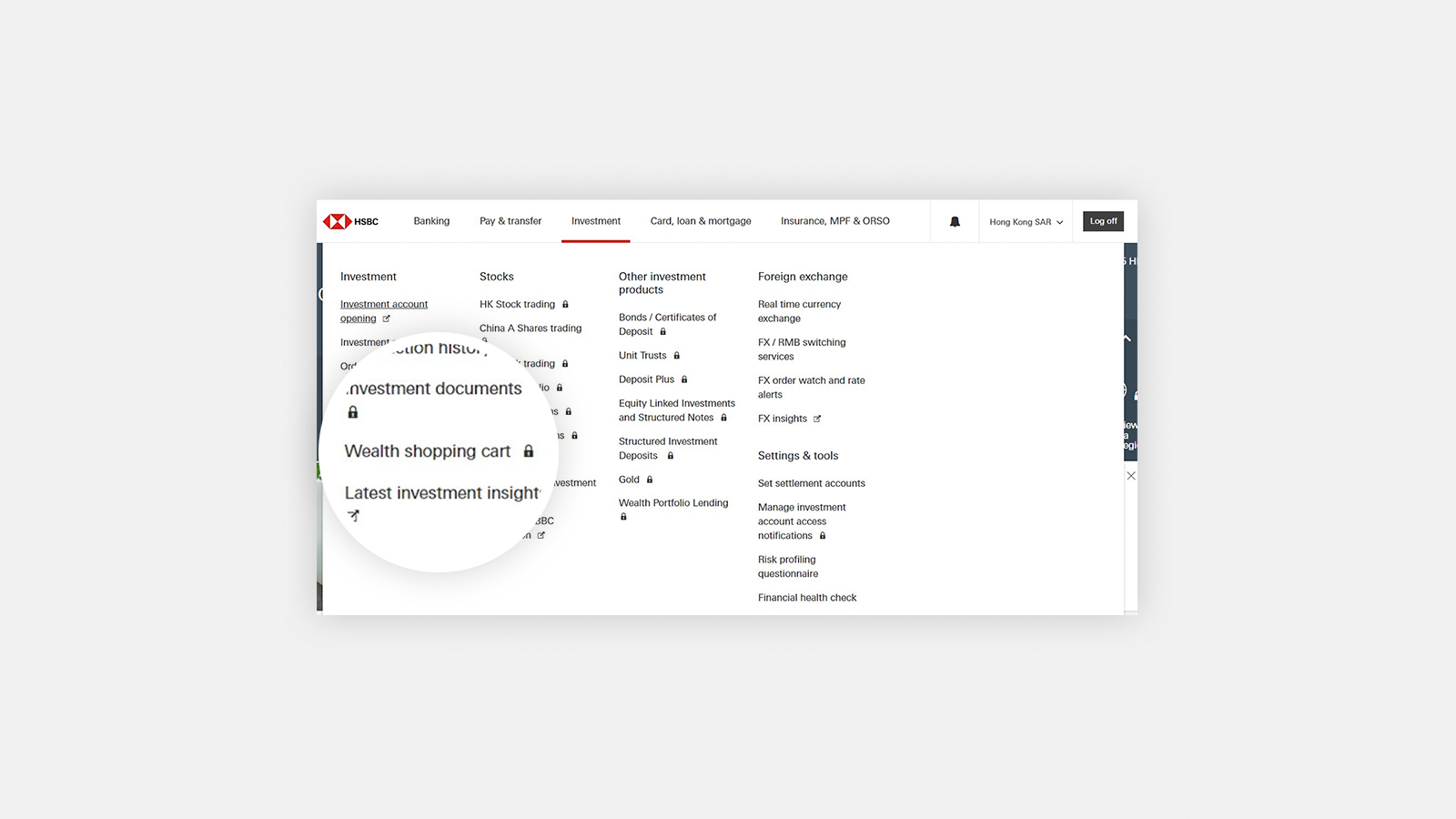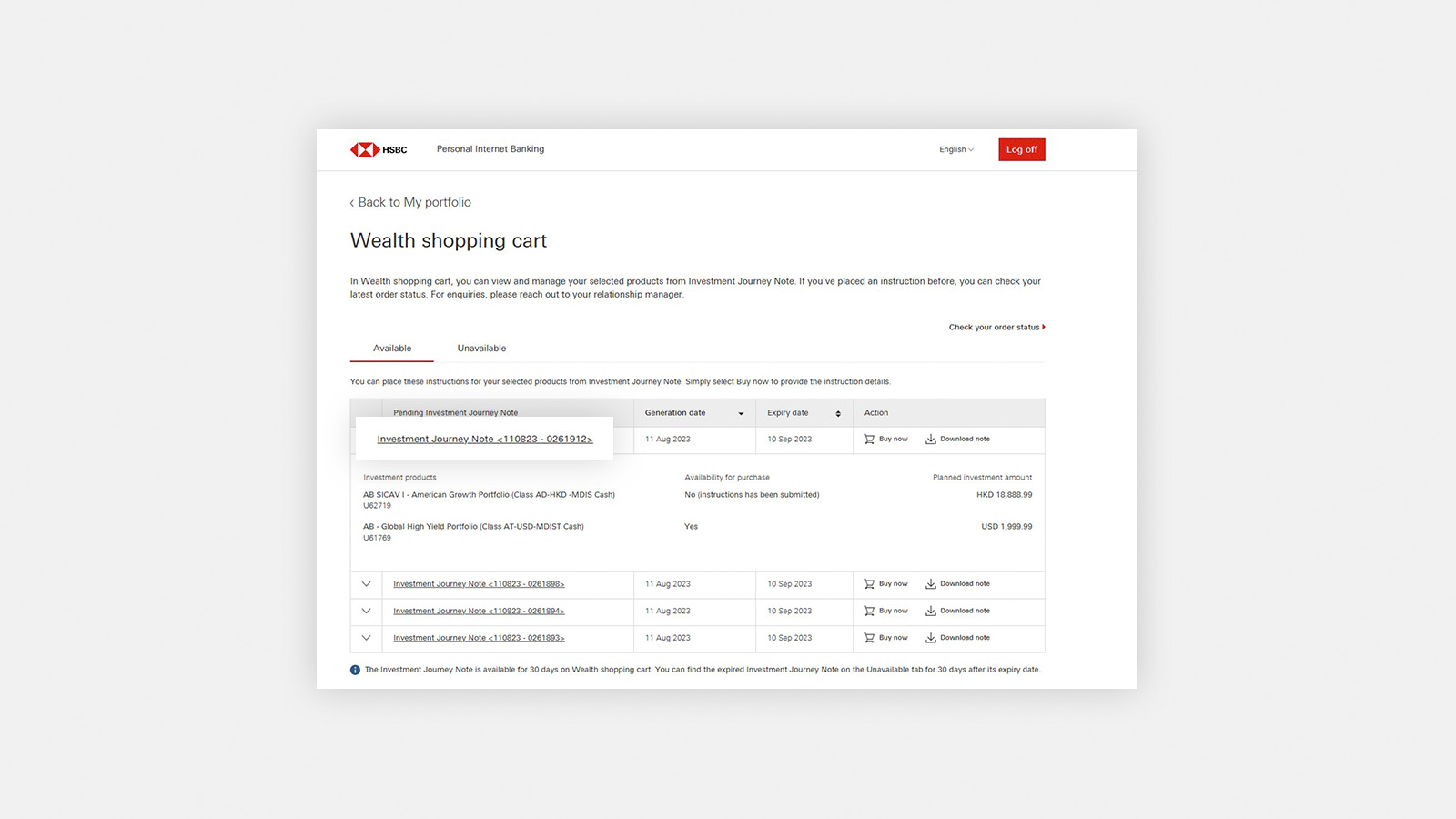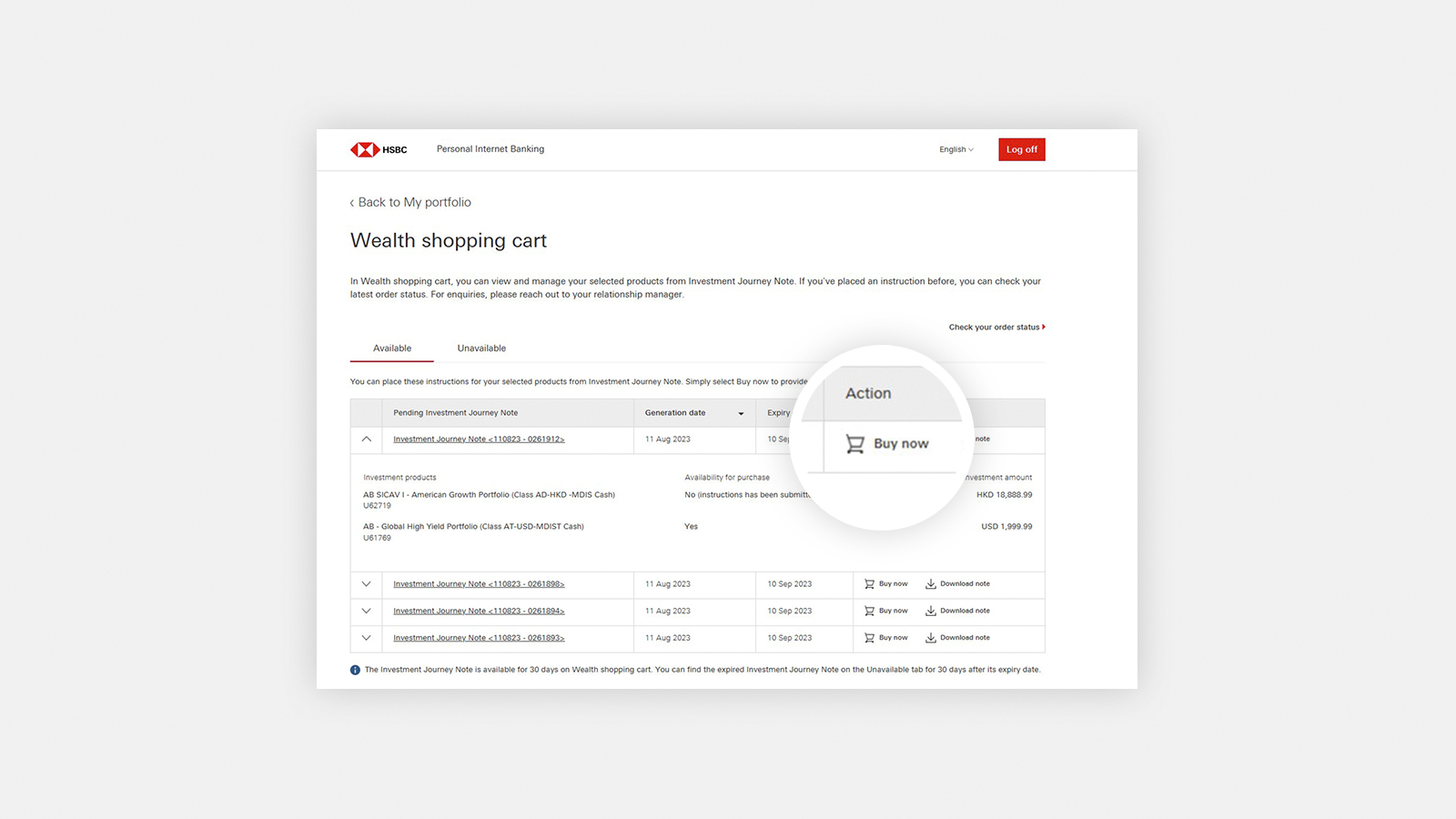What's the Wealth Shopping Cart?
If you've discussed investment orders with our experts during your previous financial planning meeting – you don't need to revisit a physical branch to place an order! Simply authorise them to place these products in your Wealth Shopping Cart, and complete your investment order and build the portfolio of your choice – anytime, anywhere and at your own pace.
Please note that these products will expire after 30 calendar days from the generation date, and you have to confirm your financial circumstances remain unchanged to proceed with the orders.
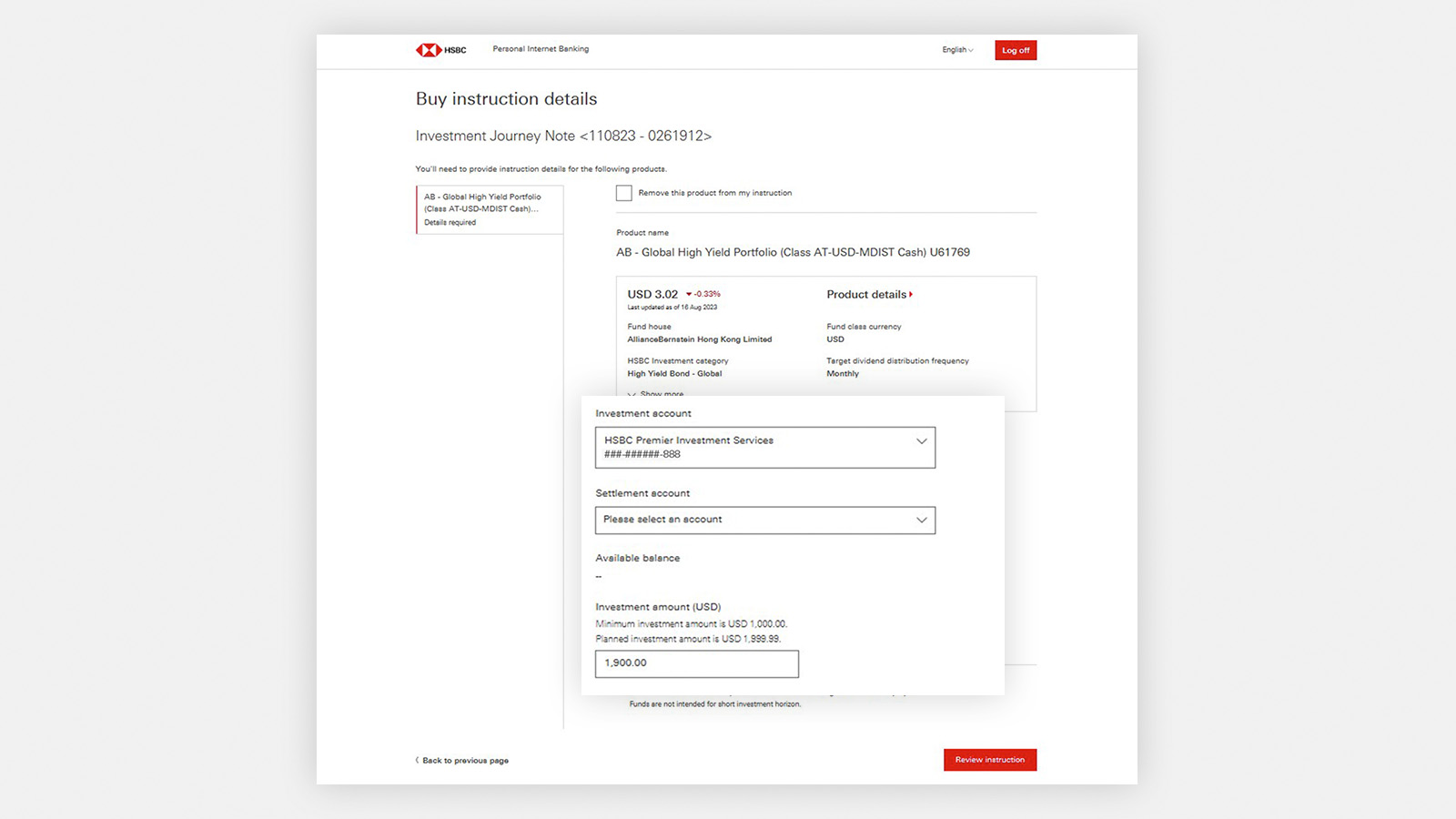
Step 4. Fill in details of investment account and amount
- Enter the investment account and amount for each of the products. Tick the top checkbox to exclude products that you don't want to subscribe to
- Check 'Review instruction' to proceed
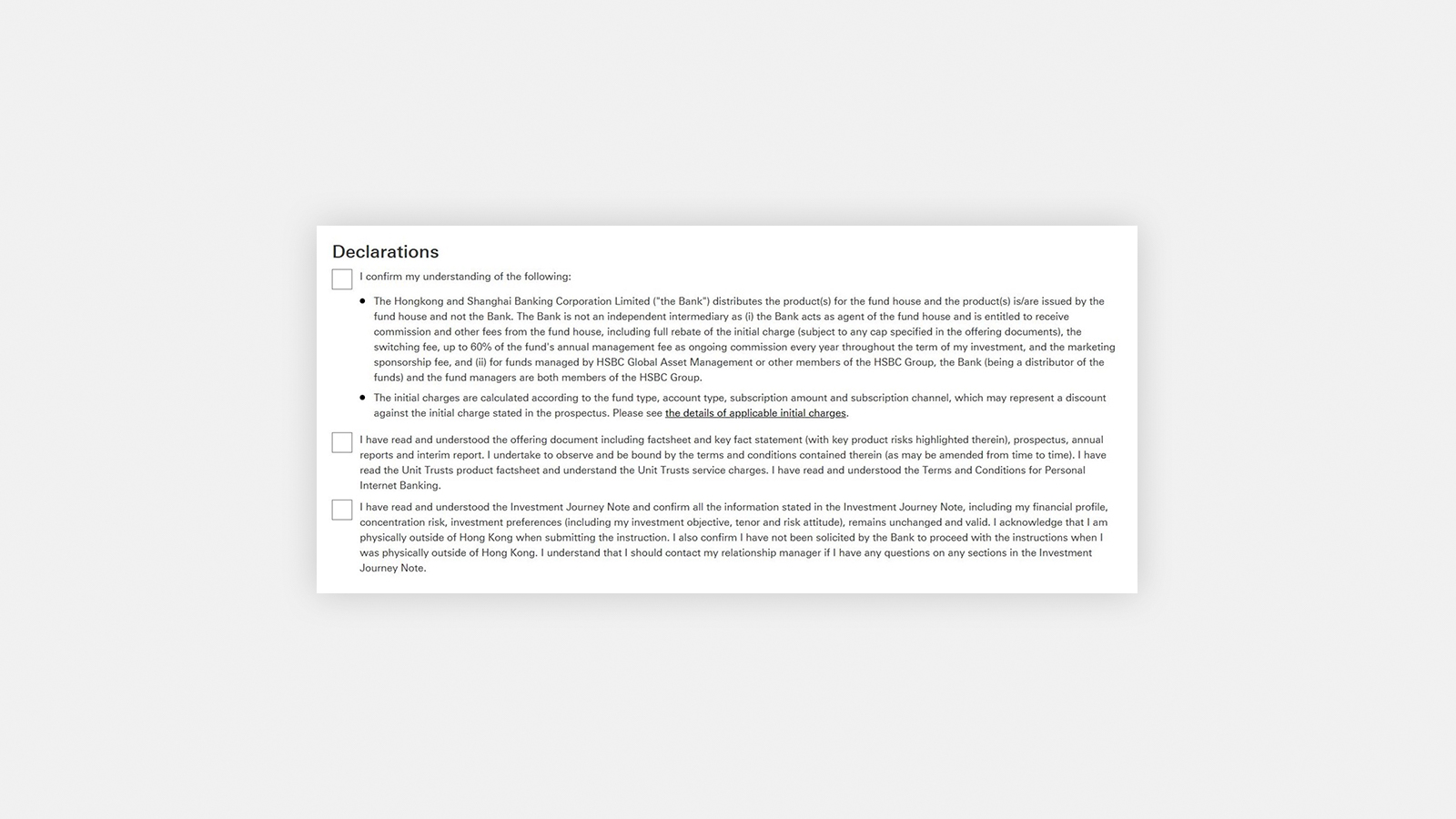
Step 5. Review the product details
- Read the fund offering documents and Investment Journey Note, and review and confirm the declarations by ticking the checkboxes
- Select 'Confirm' to place your order after you have read and understood the documents and declarations listed above
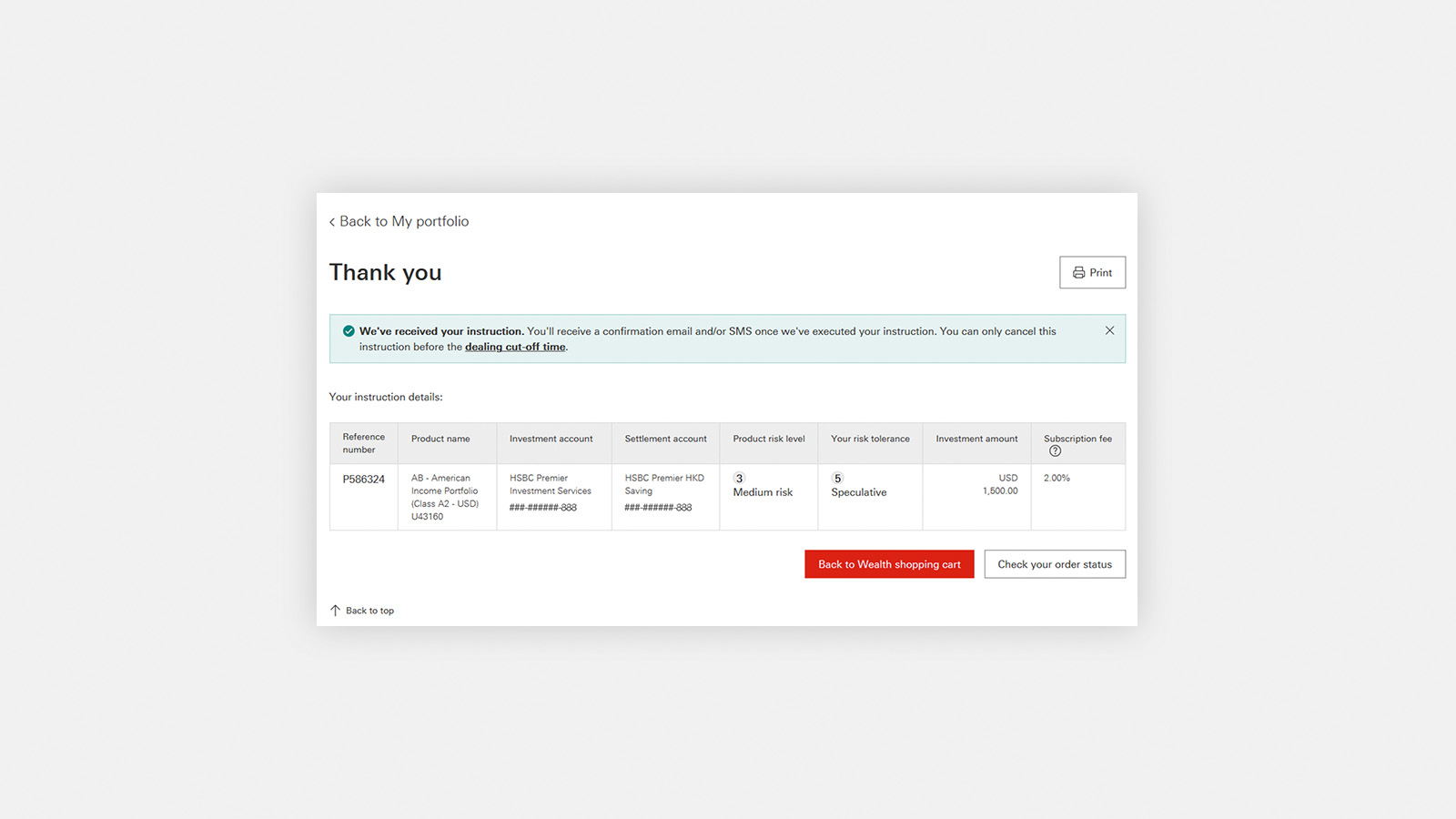
Step 6. You're done!
Tips to use the Wealth Shopping Cart
- Update Risk Profiling QuestionnaireEnsure that your Risk Profiling Questionnaire and Vulnerable Customer status[@investment-vulnerable-customer] are updated to place your order successfully. Get in touch with our experts if there's a change in your financial circumstances.
- Get in touch with our investment expertsReach out to our investment experts if you'd like to add or remove any product from your cart, or have any enquiries.
- Select products based on risk ratingYou can select any discussed product that suits your risk appetite.
- Complete the purchase within 30 daysYour product selections will remain in the cart for up to 30 calendar days from the generation date provided that your financial circumstances remain unchanged.
Need help?
Reach out to your Relationship Manager or call our hotline for further guidance on using the Wealth Shopping Cart.
HSBC Global Private Banking customers
HSBC Premier Elite customers
HSBC Premier customers
HSBC One customers
Lines are open 24 hours.
Award-winning products and platform

Bloomberg Businessweek Financial Institution Awards in 2023
"Excellence Award" for:
- Wealth Management Platform

The Digital Banker - 2023 Global Retail Banking Innovation Awards
- Best Hybrid Wealth Management Offering