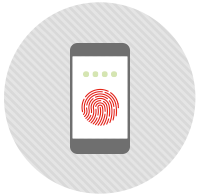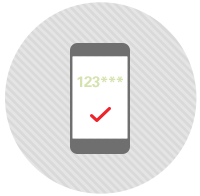Pay with your HSBC Card using Samsung Pay

Samsung Pay is a secure and easy-to-use mobile payment service which can be used on selected Samsung devices1 to make purchases almost anywhere. Start using Samsung Pay to enjoy all the benefits of your credit card!
Click onto the Samsung Pay app and add your eligible HSBC credit card. With the Near Field Communication (NFC) and Magnetic Secure Transmission (MST) technologies, you can make payments almost anywhere2.
Benefits
- Samsung Pay is simple to use and is widely accepted at almost any merchant accepting credit cards.
- Samsung Pay is secure because your digital card is stored and protected in Secure Environment using Samsung Knox technology. Your physical card details are not stored by Samsung Pay. To ensure each payment is authorised by you, you need to authenticate every payment with your iris, fingerprint or Samsung Pay specific PIN.
- You can easily manage your Samsung Pay transactions. Your last 10 transactions are available in your device and all transactions will be grouped on your statement with clear indication of “SAMSUNG PAY”.
- You can continue to enjoy all the benefits and rewards from your HSBC credit card.
Ready to use Samsung Pay?
- I have an eligible Samsung device1
- I am a cardholder with a personal HSBC HKD Visa Credit Card or Mastercard Credit Card
Don't have an HSBC credit card? Do you want to use Samsung Pay?
Help and support
Contact us
By phone
HSBC Premier Elite customers
Call (852) 2233 3033
HSBC Premier customers
Call (852) 2233 3322
Other customers
Call (852) 2233 3000
Credit card offers
Call (852) 2748 8033
To borrow or not to borrow? Borrow only if you can repay!
Important information
Related products
HSBC Premier MasterCard Credit Card
Get instant recognition, personalised services and privileges all over the world.
HSBC Visa Signature Card
Enjoy extra RewardCash and special travel and leisure privileges.
HSBC easy Credit Card
The HSBC easy Credit Card offers cardholders a wide range of unsurpassed advantages, instant recognition and exclusive privileges.
HSBC with Google Pay
Now you can enjoy all the benefits of your HSBC Credit Card with Android Pay. It’s a simple and secure way to pay.