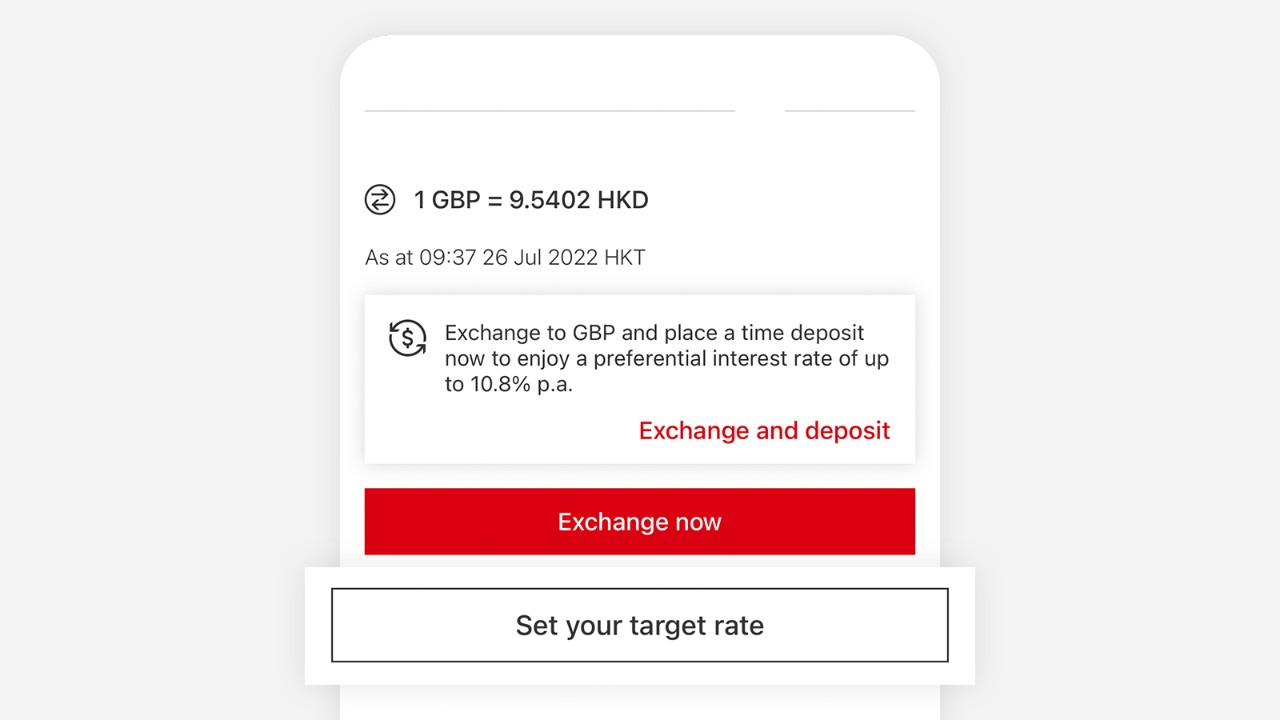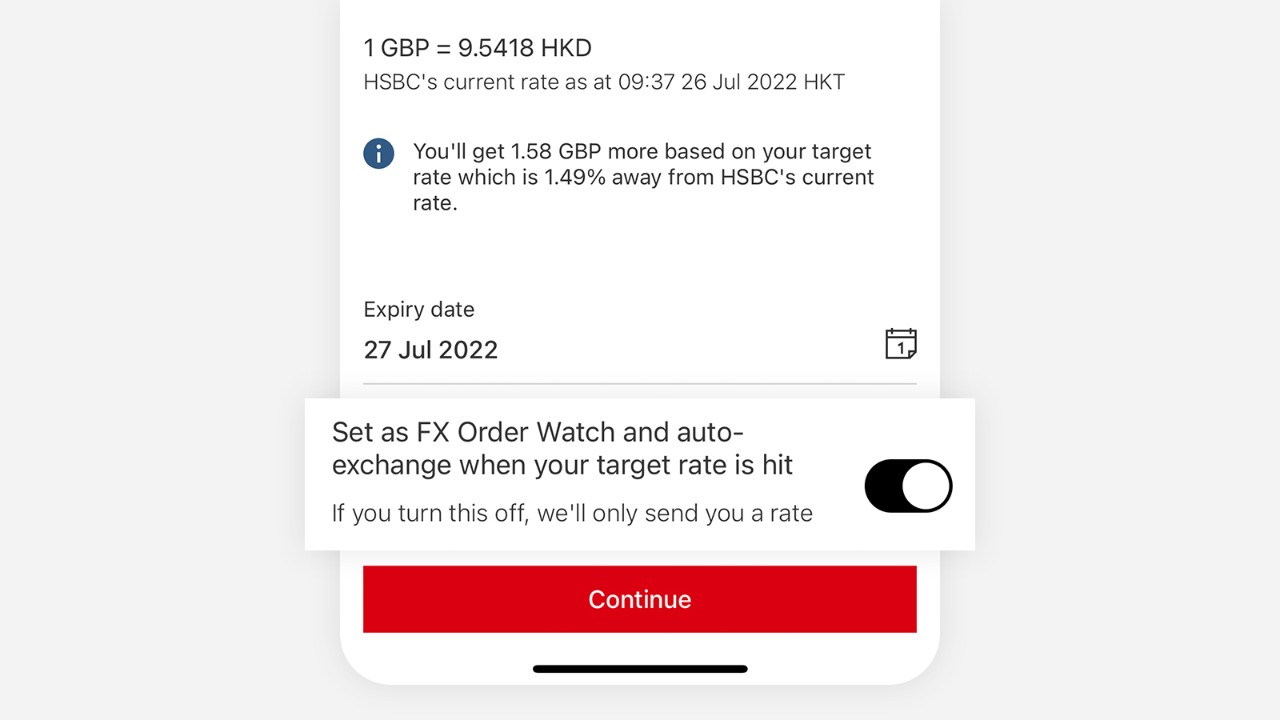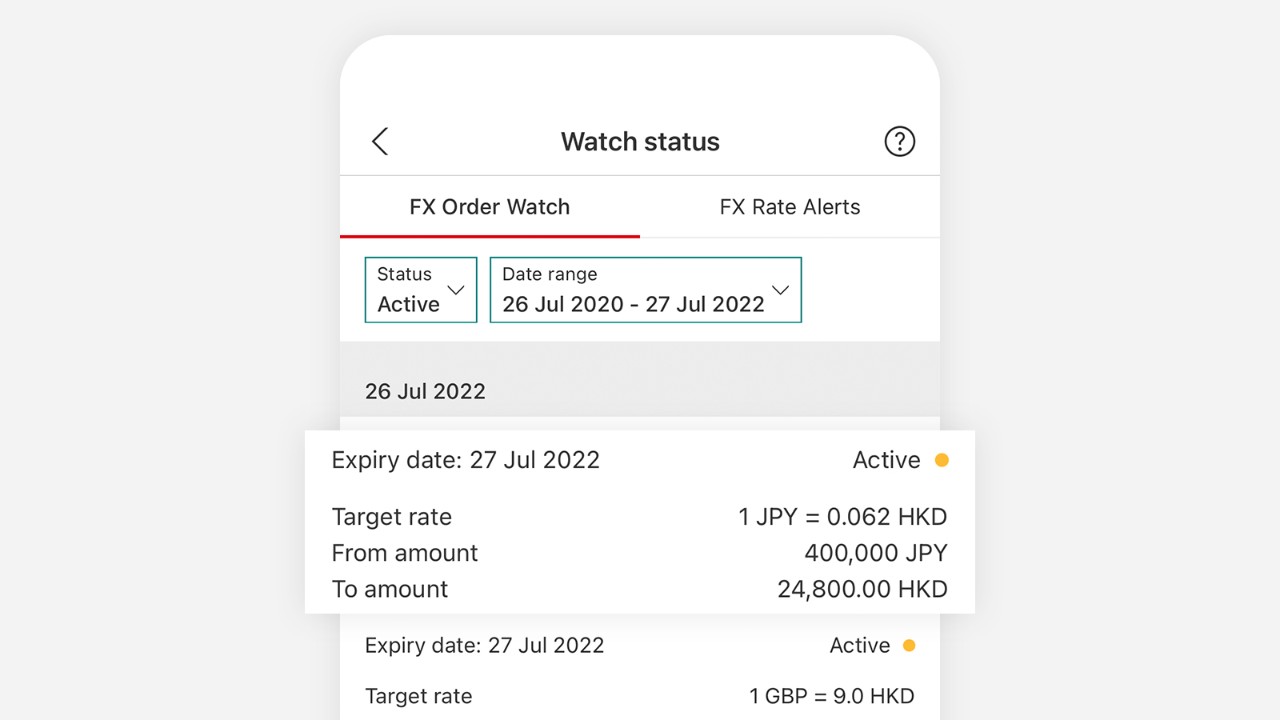Beware of phishing SMS messages
We'll never notify you of your e-commerce platform membership subscription results via SMS. Learn more.
We use cookies to give you the best possible experience on our website. By continuing to browse this site, you give consent for cookies to be used. For more details please read our Cookie Policy.