Move between your credit limits freely, right away
You can now transfer the limit from one or more primary credit cards to another credit card easily. This way, you can give yourself some flexibility to use your credit limit the way you want.
- Your new credit limit will be effective immediately
- Move your available credit limit, your way at any time via the HSBC HK Mobile Banking app
- No fees or supporting documents required
How to transfer your credit limit
Step 1
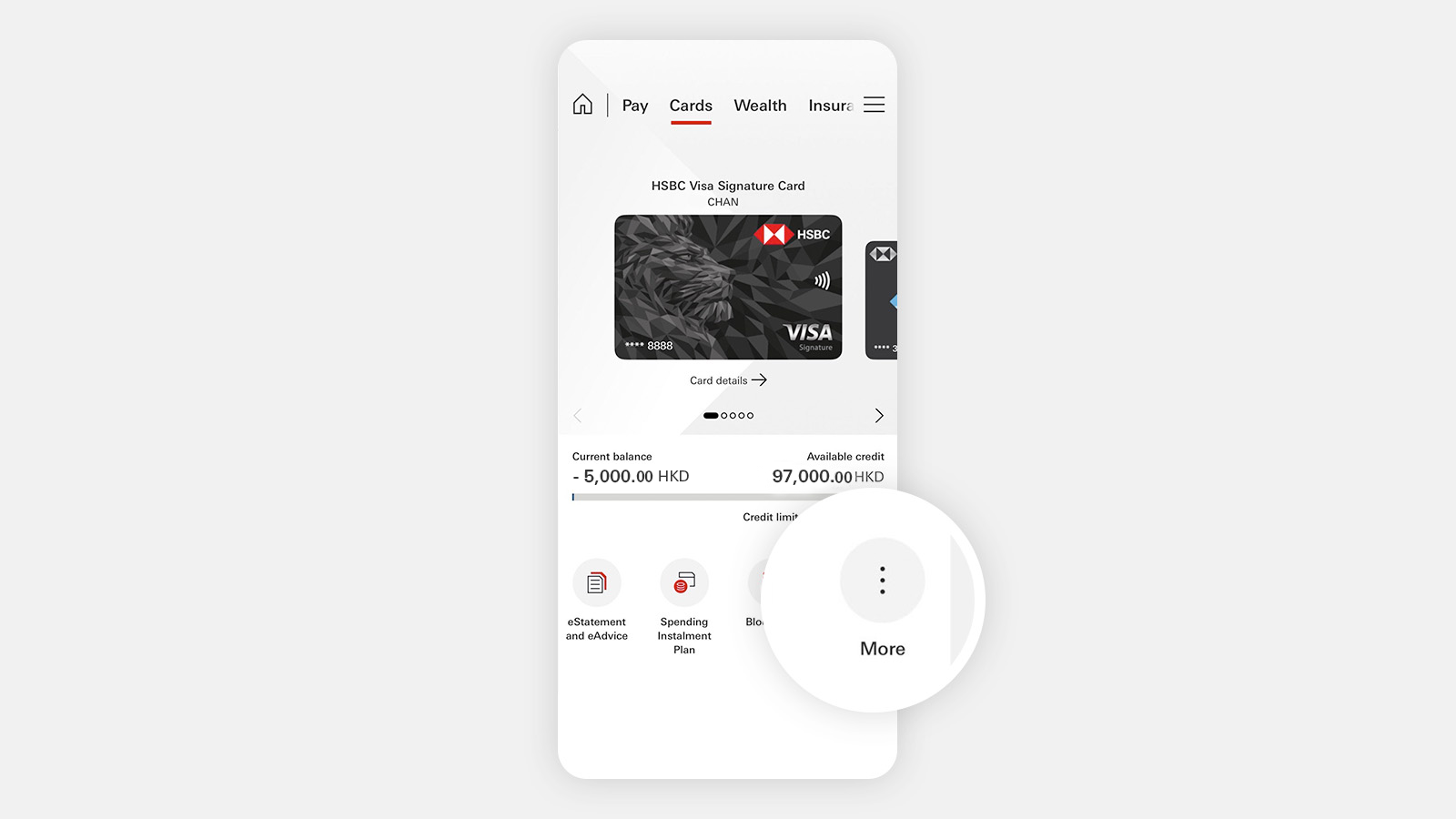
Go to 'Cards', choose your credit card, then select 'More'.
Step 2
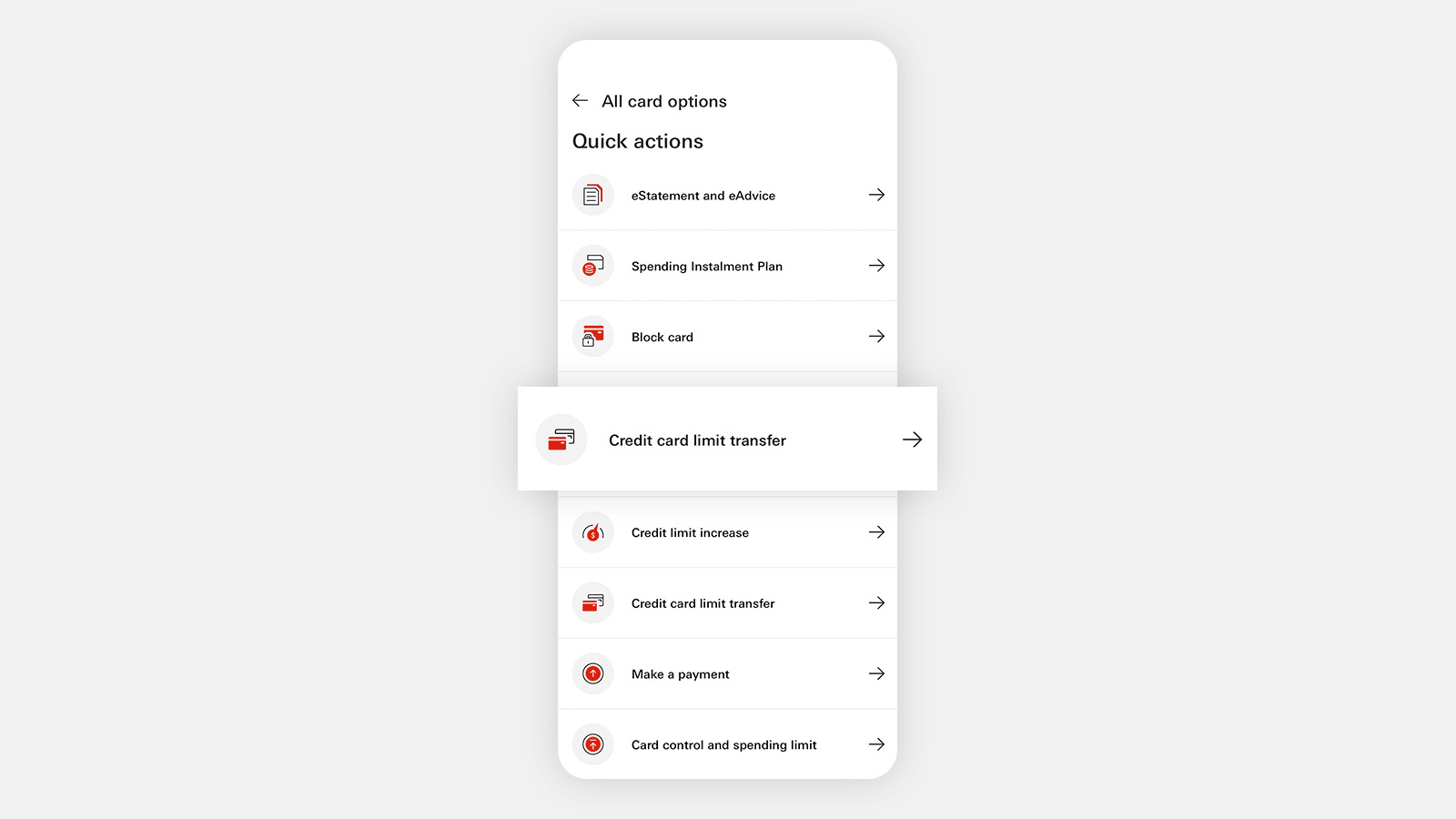
Find 'More actions' and select 'Credit card limit transfer'.
Step 3
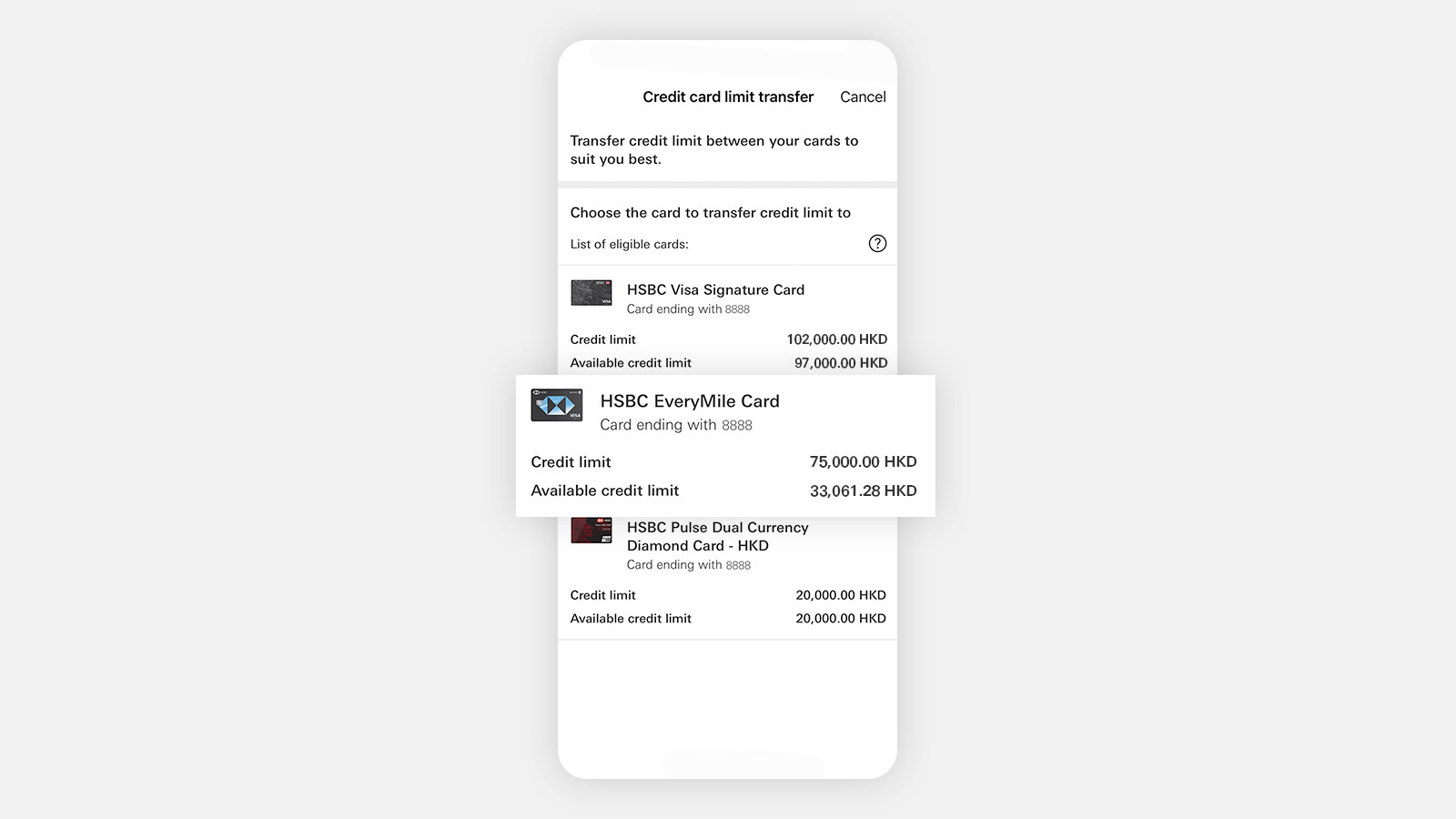
Select which credit card you want to transfer your limit to.
Step 4
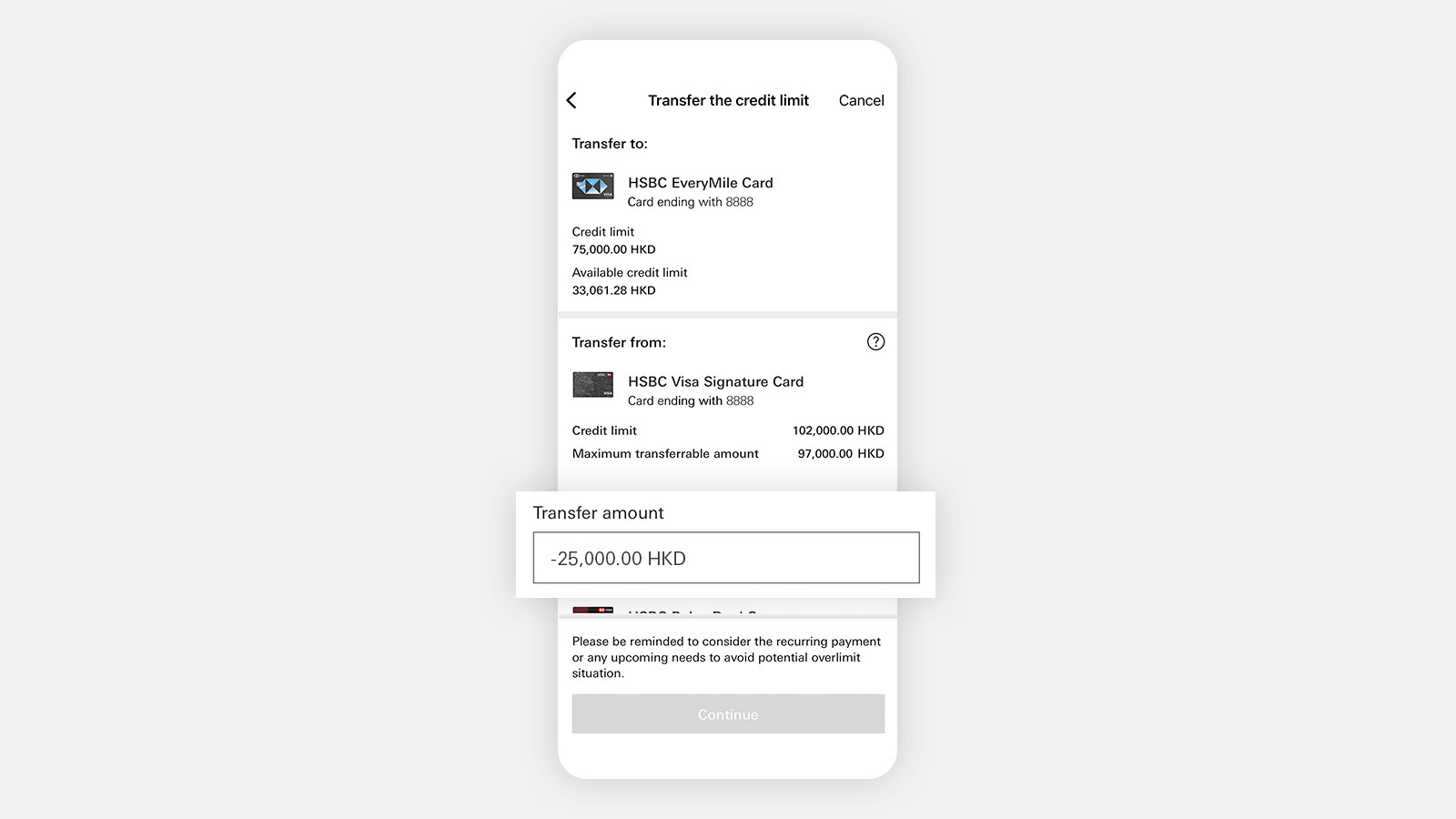
Enter the amount you want to transfer from one or more of your credit cards, then select 'Continue'.
Step 5
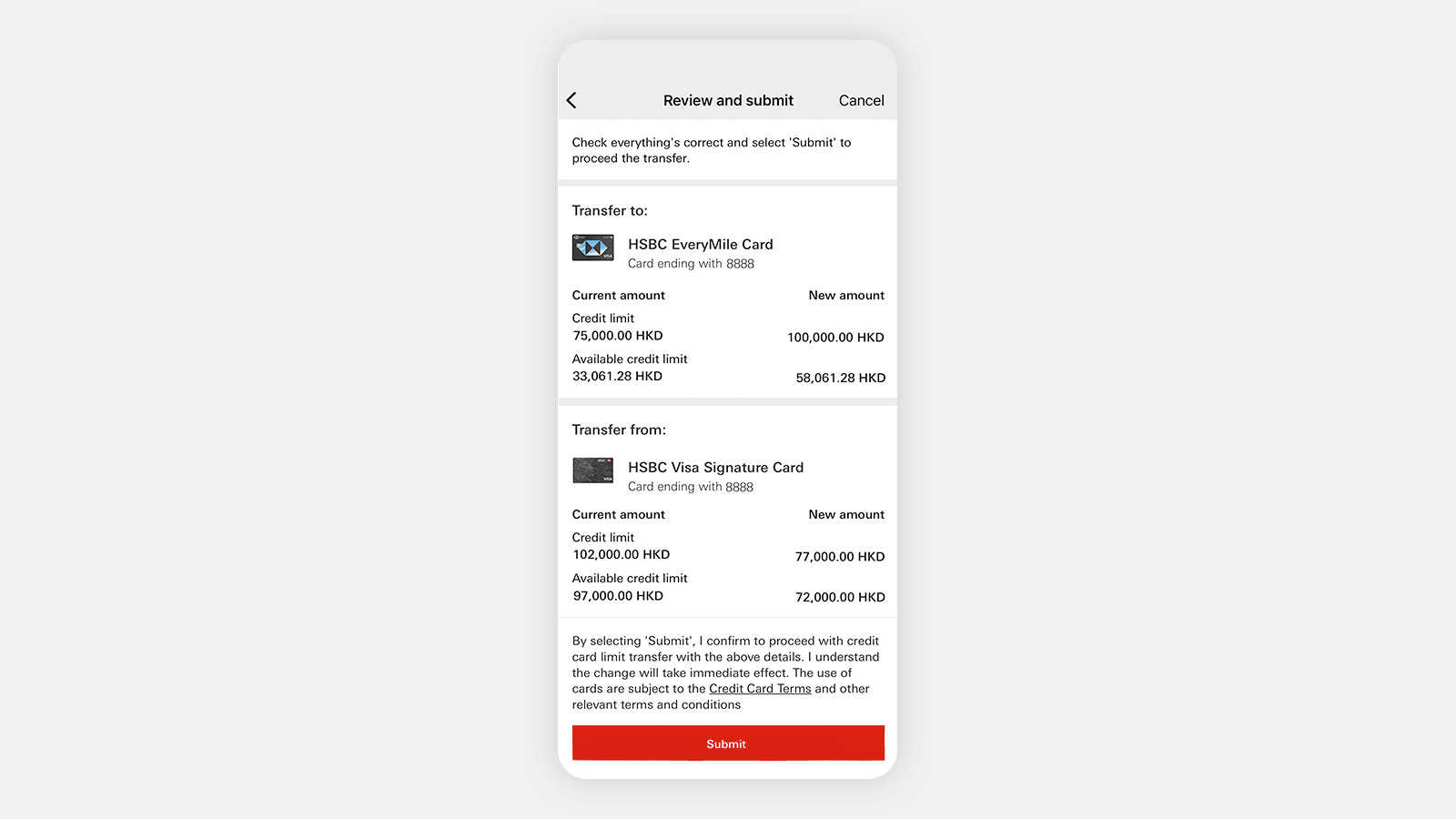
Review the details and submit your request.
You're all done!
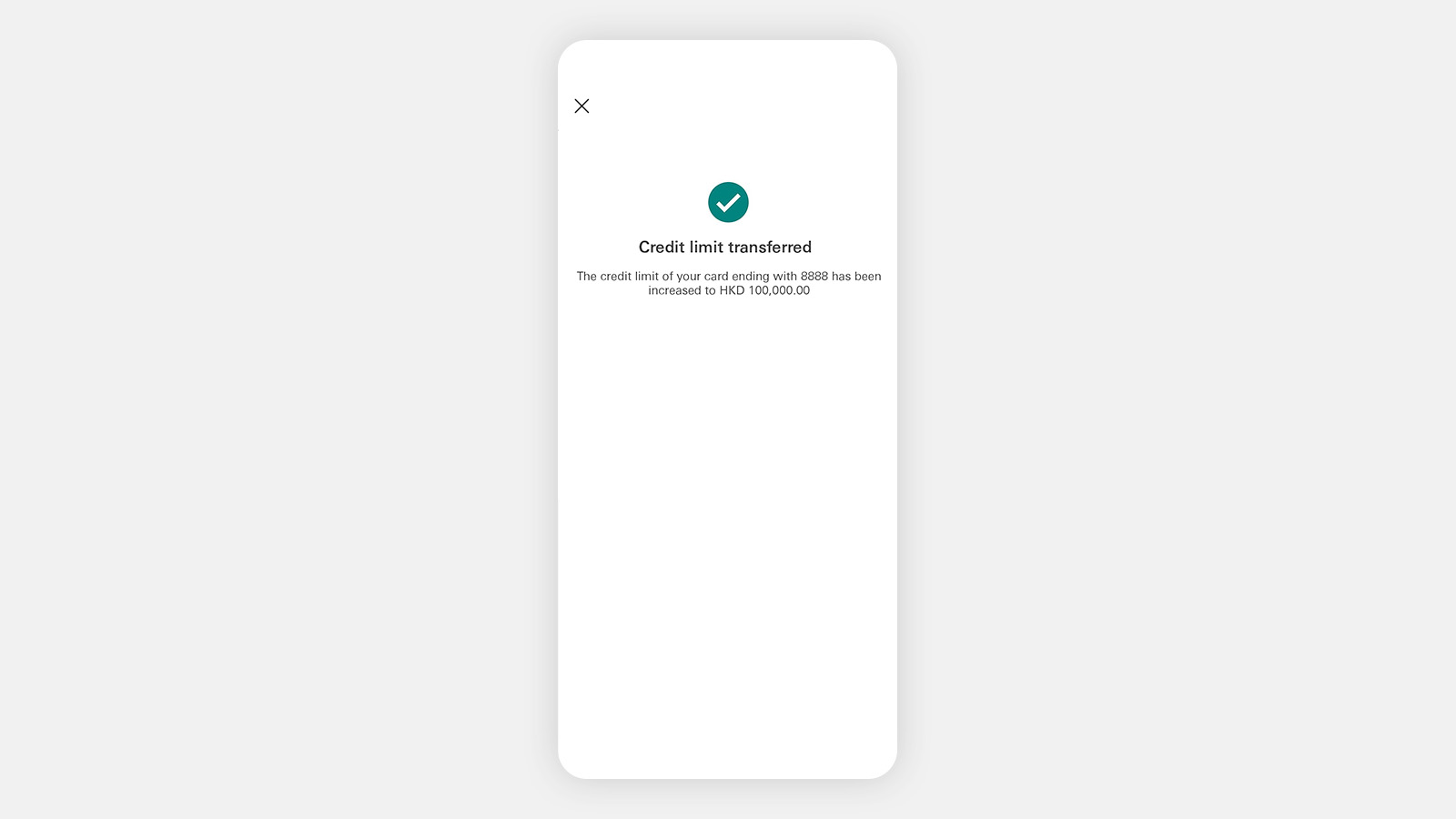
You'll receive notification of your credit limit transfer details via SMS and email.
Download HSBC HK App

With the HSBC HK Mobile Banking app (HSBC HK App), you can manage your everyday banking needs anytime, anywhere. Discover a wide range of features and services on the app, and experience an ease of use like never before.
