Dedicated support at your fingertips
HSBC Premier Elite and HSBC Premier customers can chat with their Relationship Manager and team during service hours, for free. You can contact them via the HSBC HK Mobile Banking app, HSBC Online Banking, WhatsApp or WeChat.
Chat with your Relationship Manager and team today about any banking enquiries you may have.
Chat with your Relationship Manager and team
Things you need to know
Who can use the service?
You can use this service if you're an HSBC Premier Elite or Premier customer with a Relationship Manager.
To chat with your Relationship Manager and team via the HSBC HK Mobile Banking app or HSBC Online Banking, you'll need to be registered for mobile banking and online banking respectively.
To do so via WhatsApp or WeChat, you'll need to download those apps via the app store on your mobile device and to have a valid mobile number registered with us.
HSBC HK Mobile Banking app
To start chatting with your Relationship Manager and team, log on to the HSBC HK Mobile Banking app and go to 'Support'.
Don't have the app yet? You can download it from our mobile banking page.
Get started
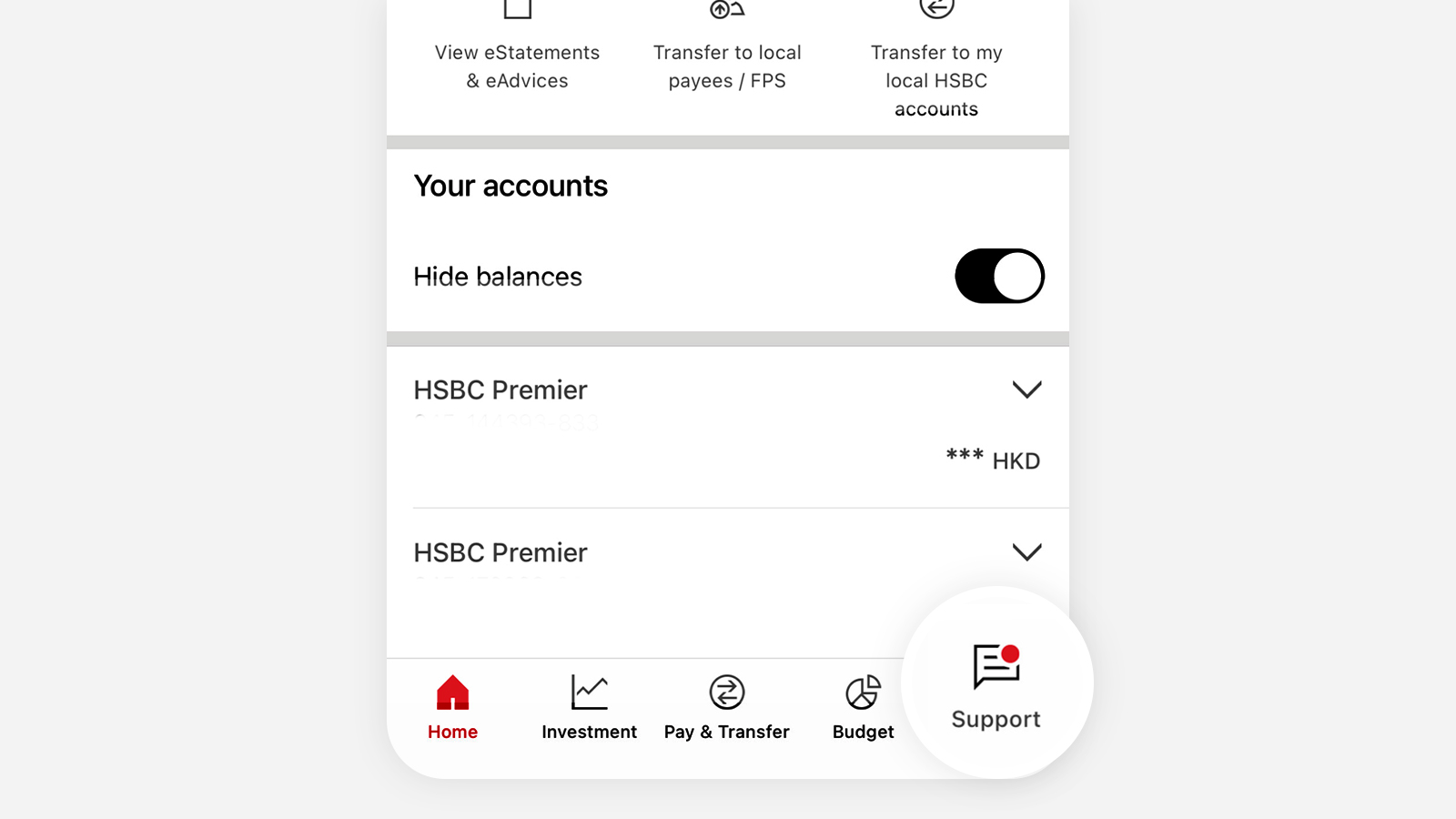
Step 1
Log on to the HSBC HK Mobile Banking app and go to 'Support'.
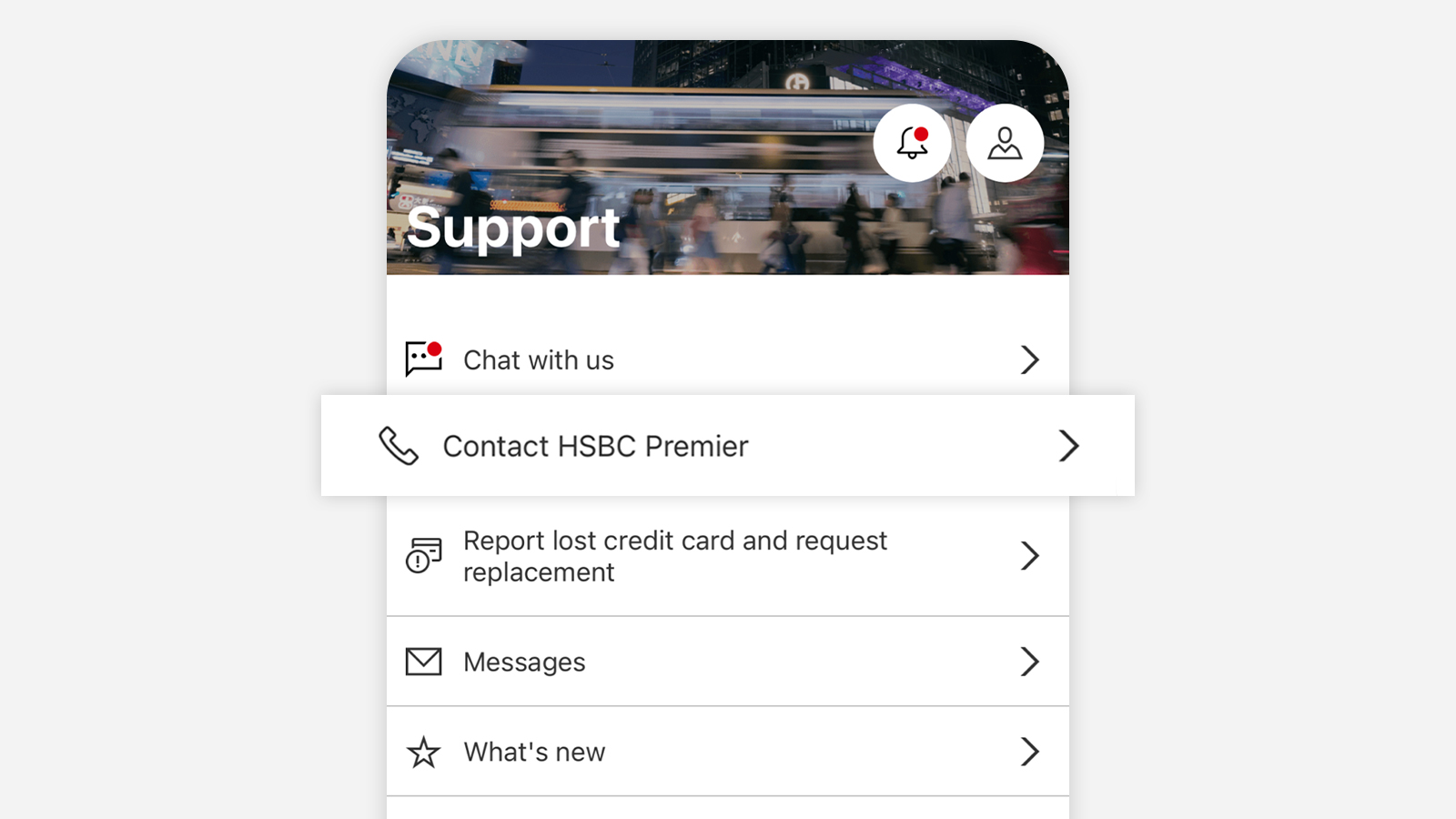
Step 2
Select 'Contact HSBC Premier Elite' or 'Contact HSBC Premier', whichever is on your screen.
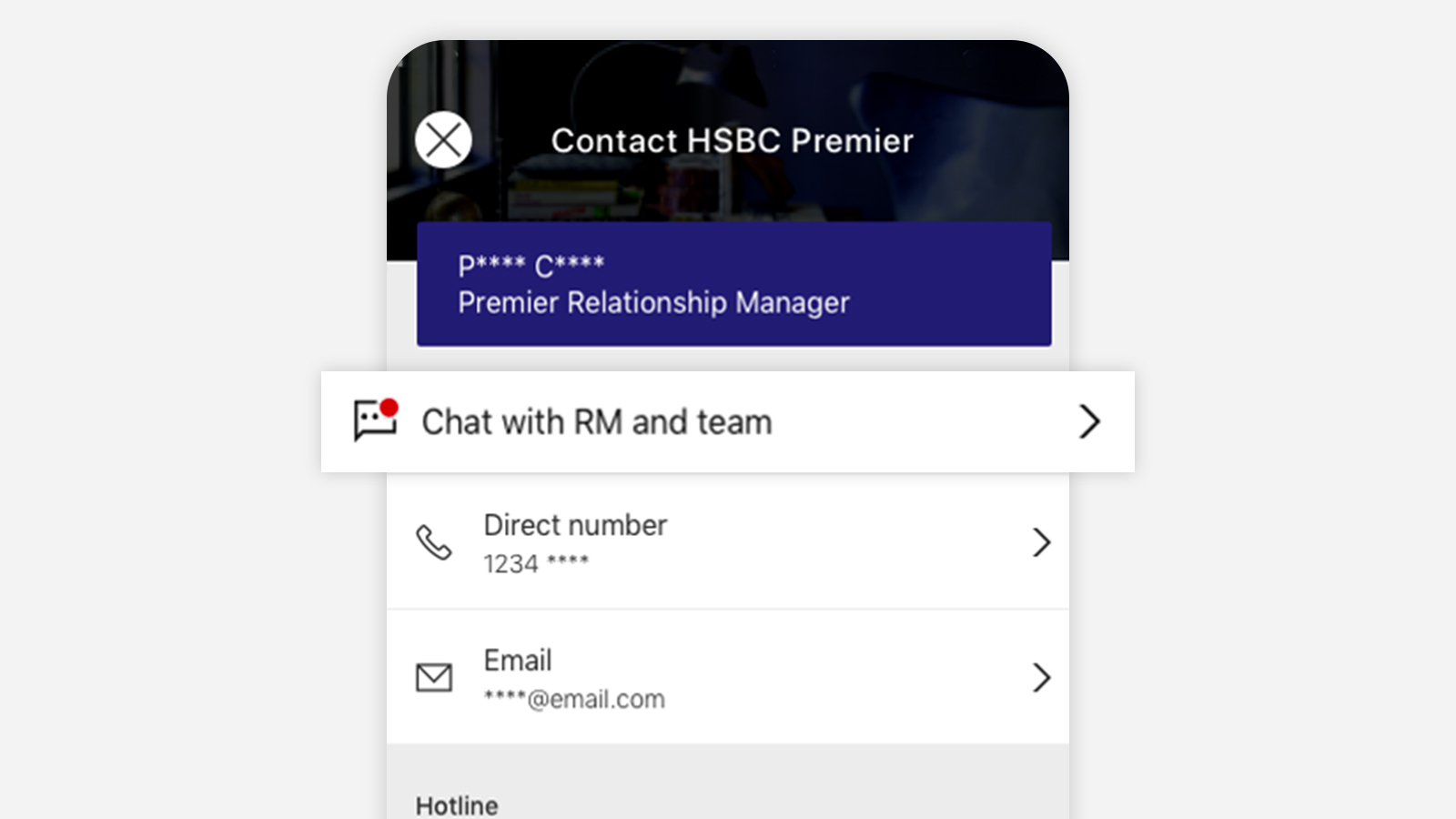
Step 3
Select 'Chat with RM and team'.
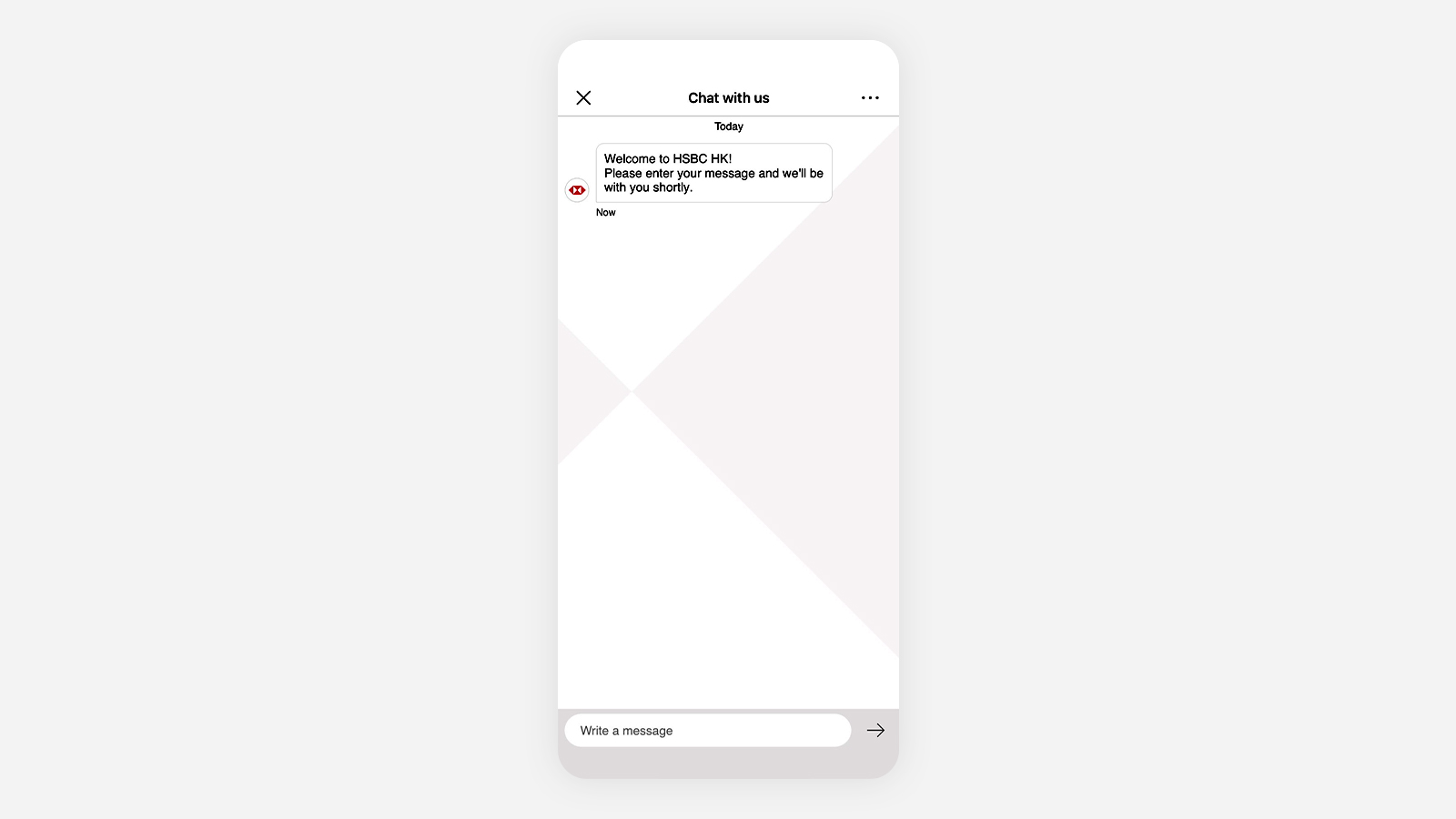
Step 4
You can start chatting with your Relationship Manager and team right away! You'll need to accept the Chat service terms of use when you use this service for the first time.
HSBC Online Banking
To connect with your Relationship Manager and team online, log on to HSBC Online Banking and select 'Chat with us'.
Not registered for HSBC Online Banking yet? You can learn more about it and register for it on our online banking page.
Get started
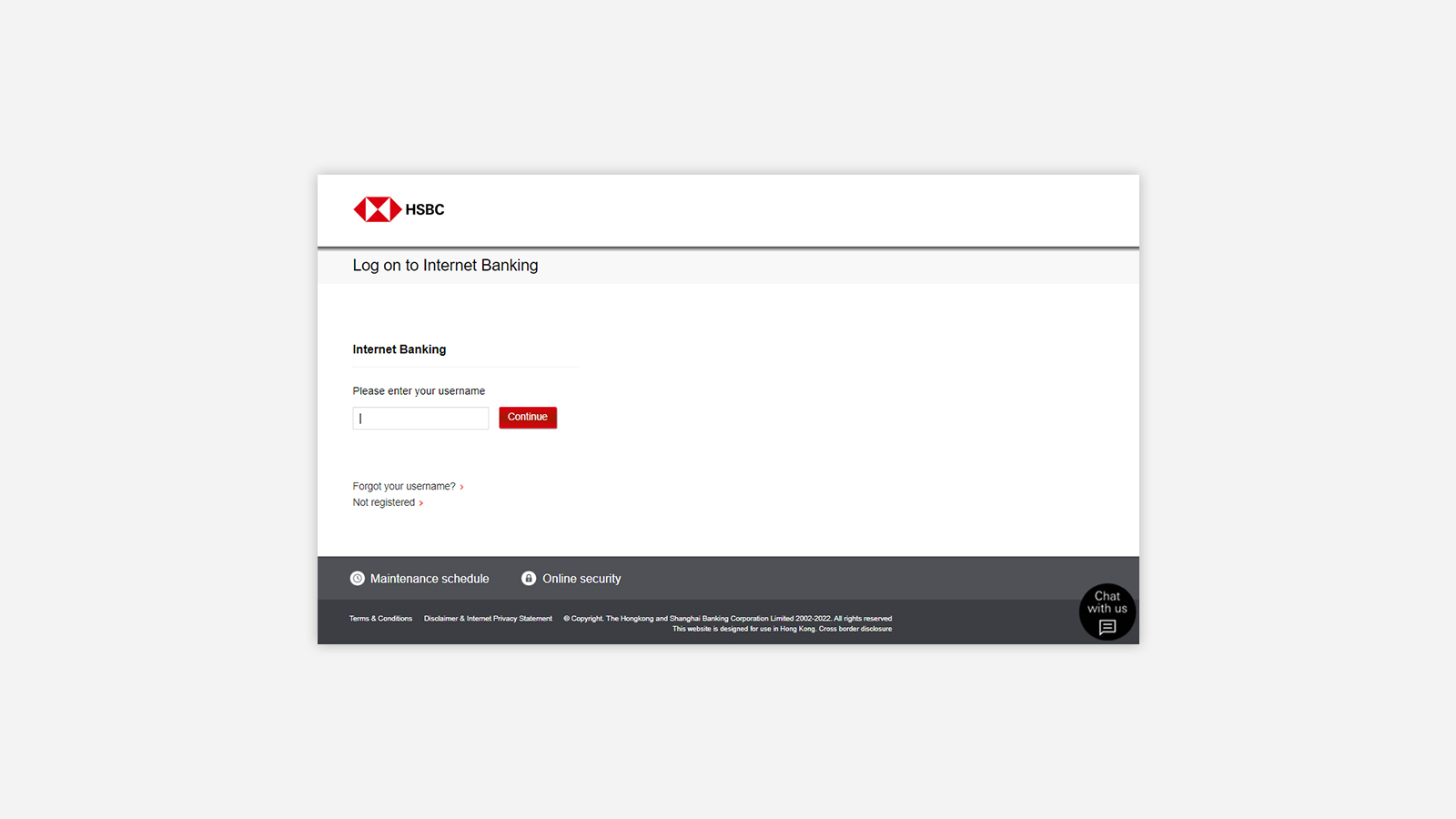
Step 1
Log on to HSBC Online Banking.
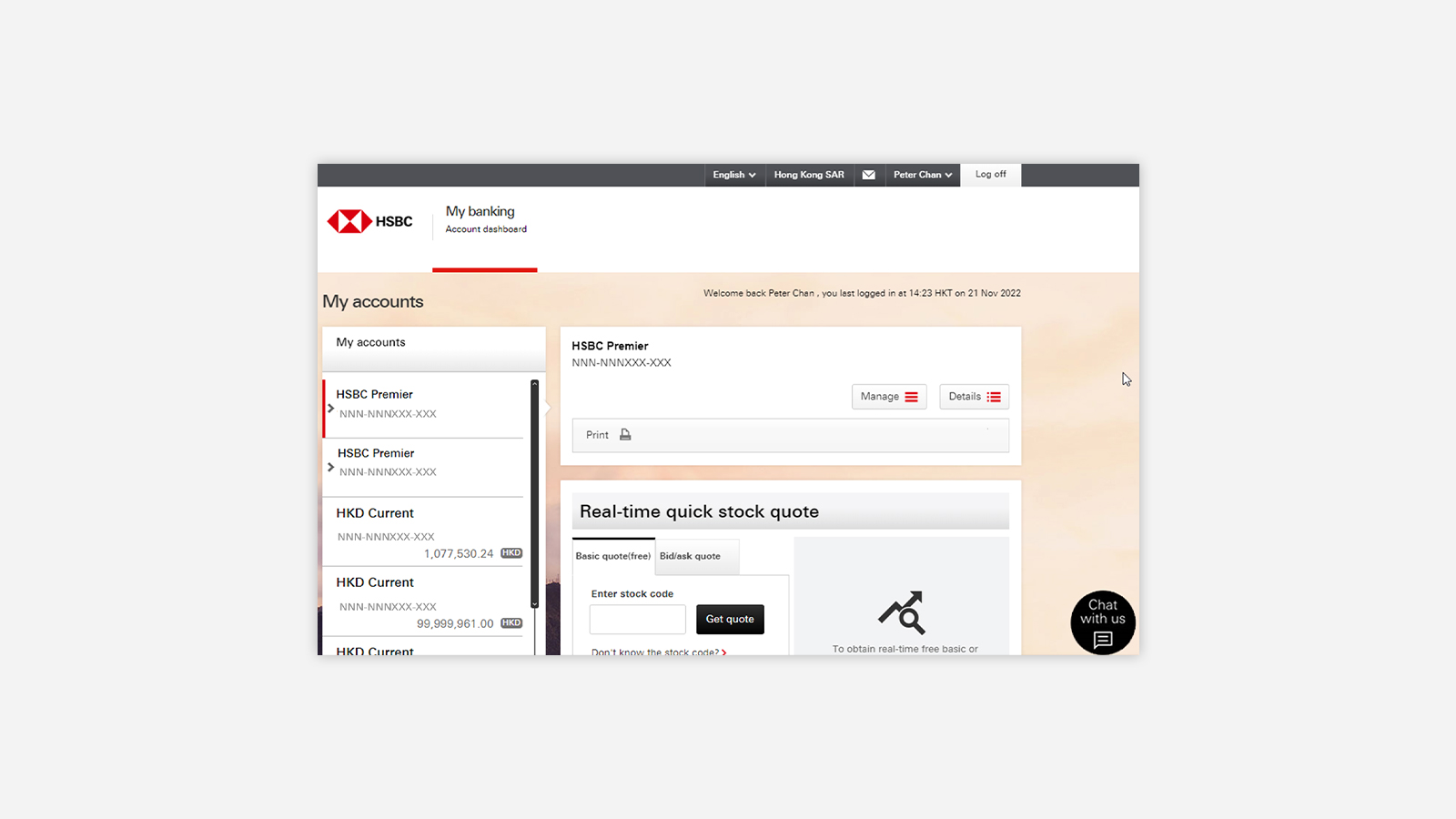
Step 2
Select 'Chat with us', and you'll be connected to your Relationship Manager, or our chat agents if you're outside service hours.
You'll need to accept the Chat service terms of use when you use this service for the first time.
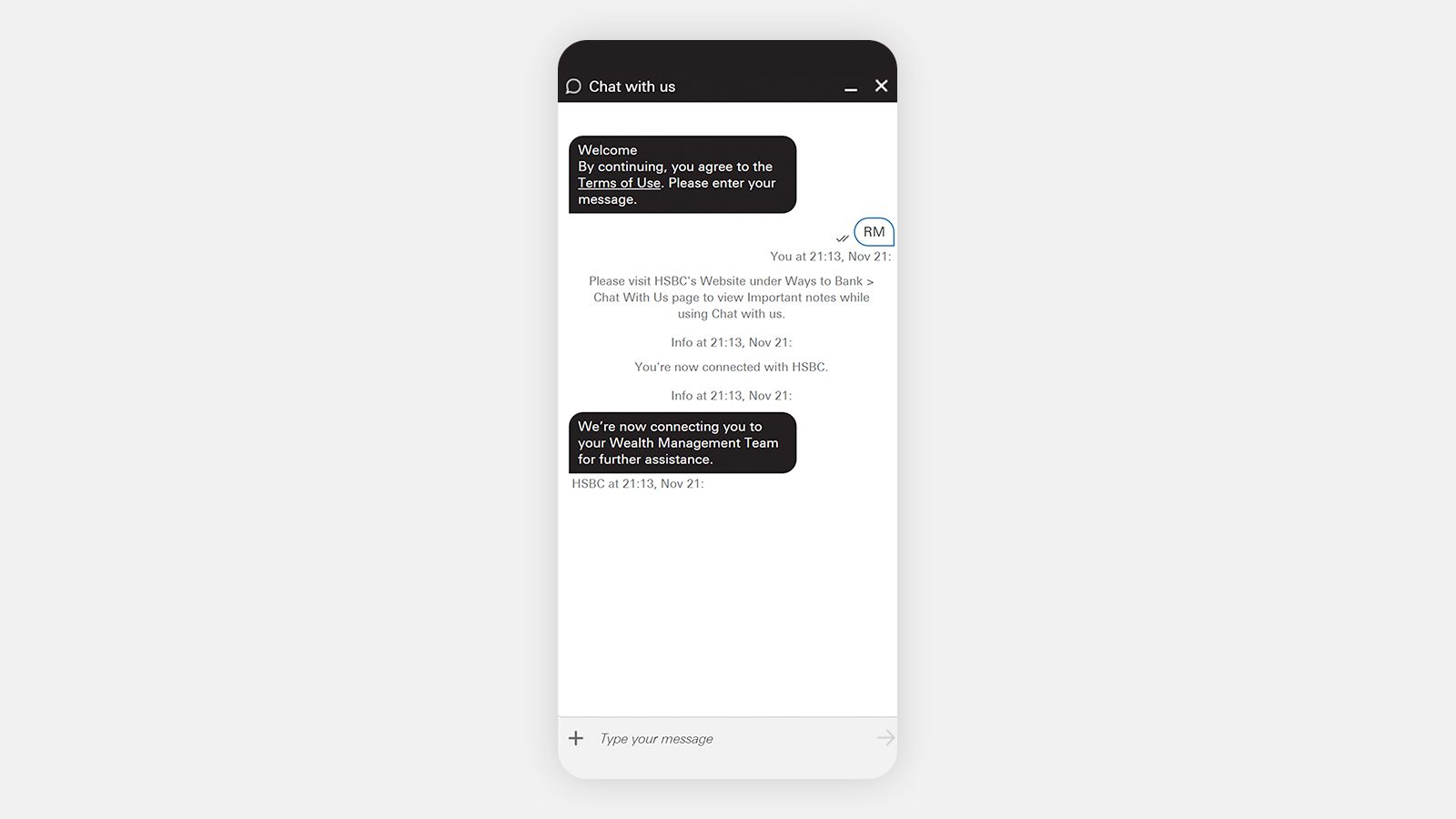
Step 3
Enter 'RM' to let us know you want to chat with your Relationship Manager and team, and we'll connect you with them.
HSBC HK RM Chat (WhatsApp and WeChat)
You can now chat with your Relationship Manager and team through WhatsApp and WeChat. This means you can reach them more easily for more exclusive support.
To get started, you'll first need to register for this service on the HSBC HK Mobile Banking app, or at a branch.
Register for HSBC HK RM Chat via HSBC HK Mobile Banking app
- Log on to the HSBC HK Mobile Banking app.
- Go to 'Support', and select 'Contact HSBC Premier Elite/ HSBC Premier'.
- Choose 'Chat with RM via WhatsApp' or 'Chat with RM via WeChat' and complete a simple registration process.
Once you've registered for the service, you can start chatting with your Relationship Manager and team in WhatsApp or WeChat.
If you're using the HSBC HK Mobile Banking app - Lite Mode, go to the ‘Help’ page and select 'Chat with RM via WhatsApp/WeChat’.
WhatsApp onboarding steps
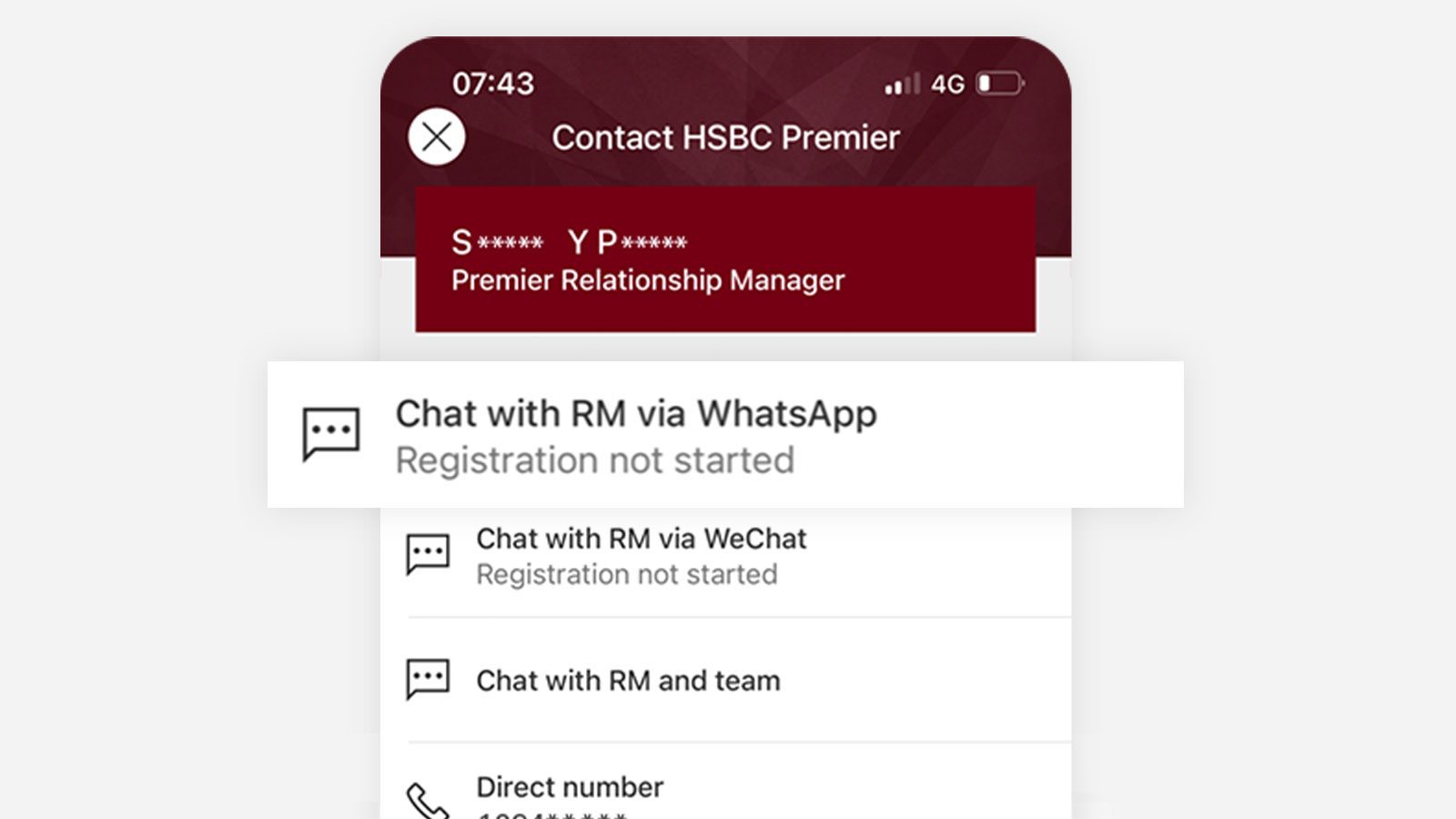
Step 1
Log on to the HSBC HK Mobile Banking app. Go to 'Support' and select 'Contact HSBC Premier Elite / HSBC Premier'. Next, choose 'Chat with RM via WhatsApp'.
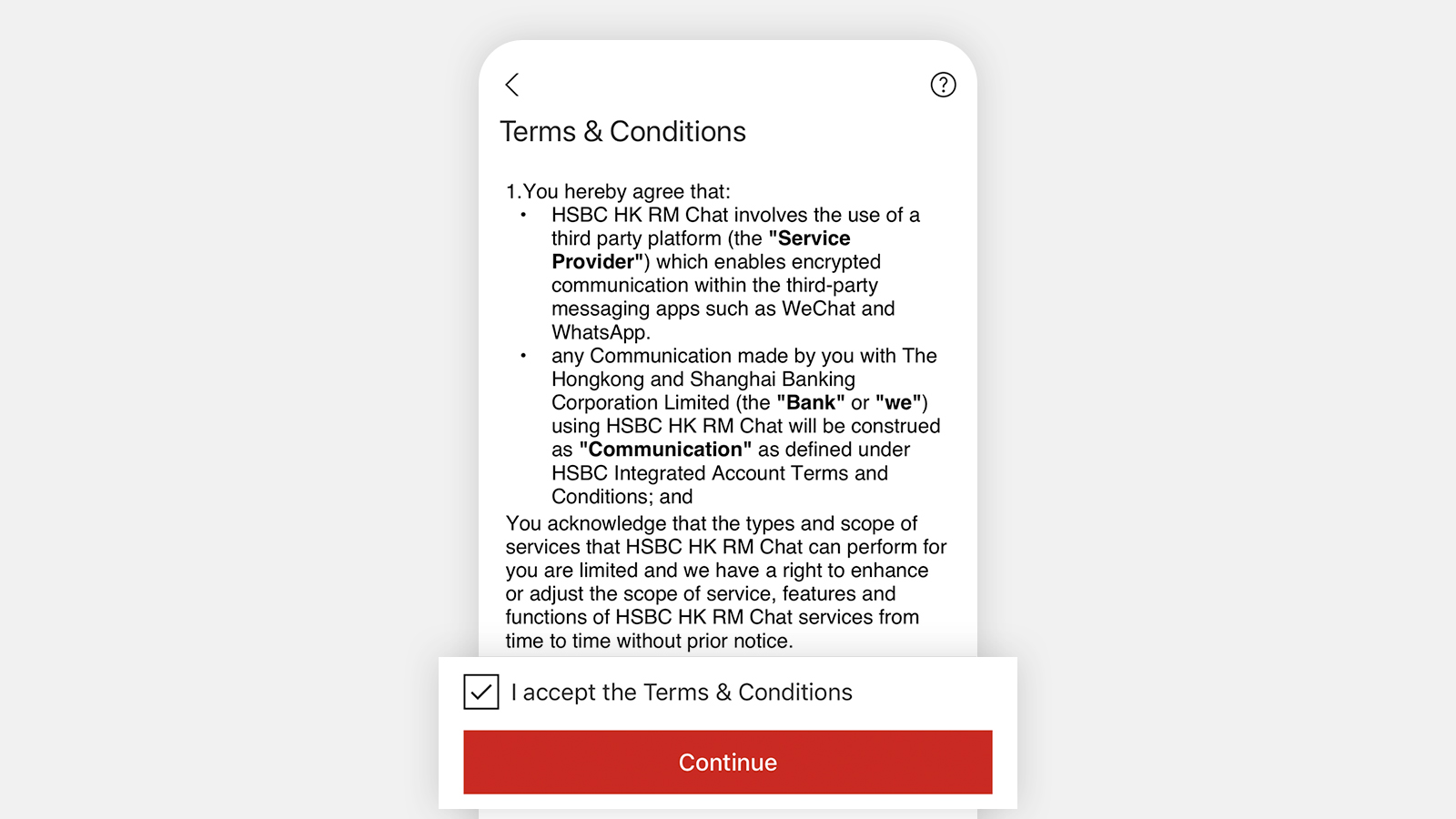
Step 2
Read and accept the terms and conditions.
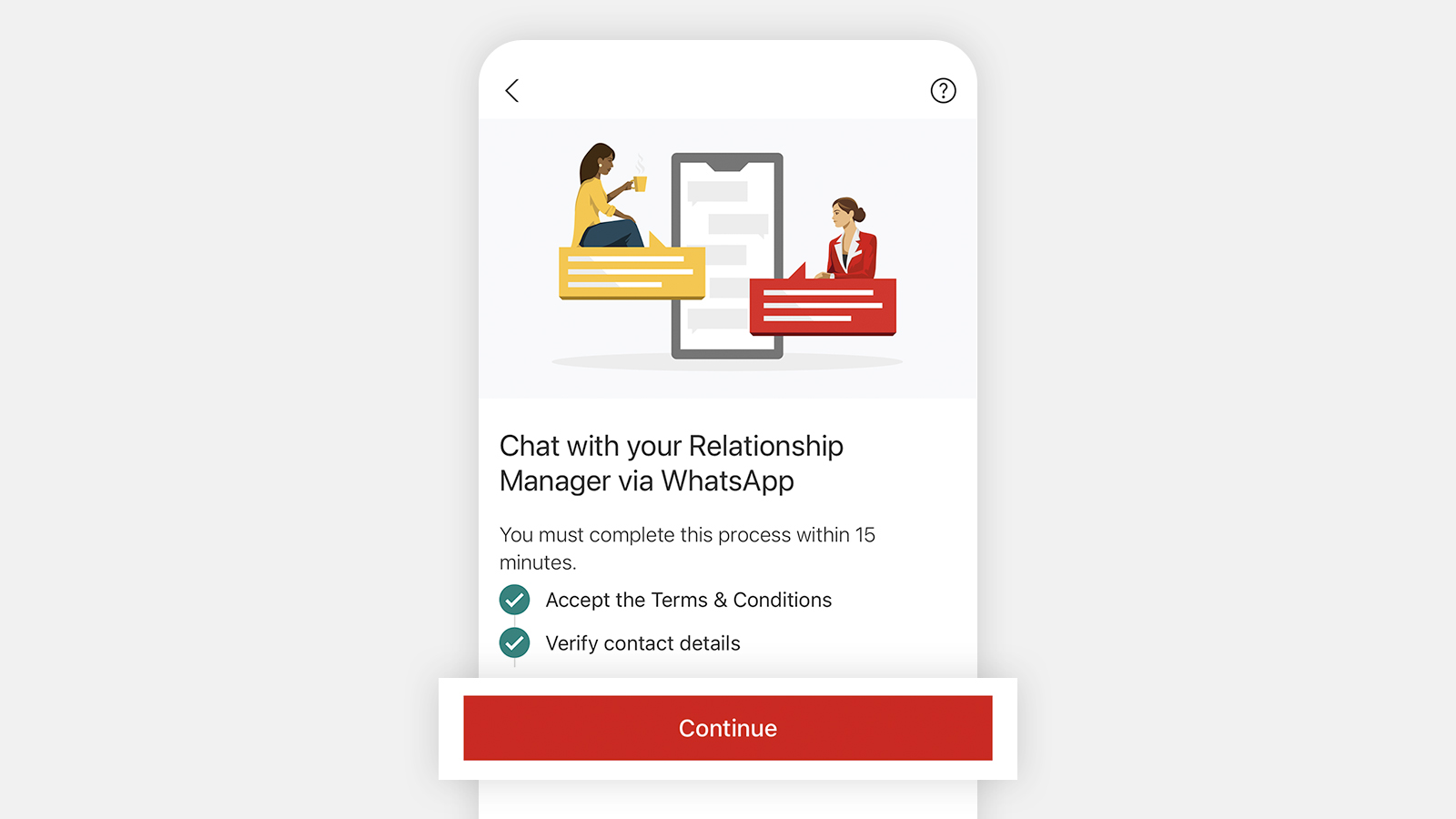
Step 3
Verify your contact details, then select 'Continue', and open WhatsApp. You'll receive an invitation from HSBC HK RM Chat.
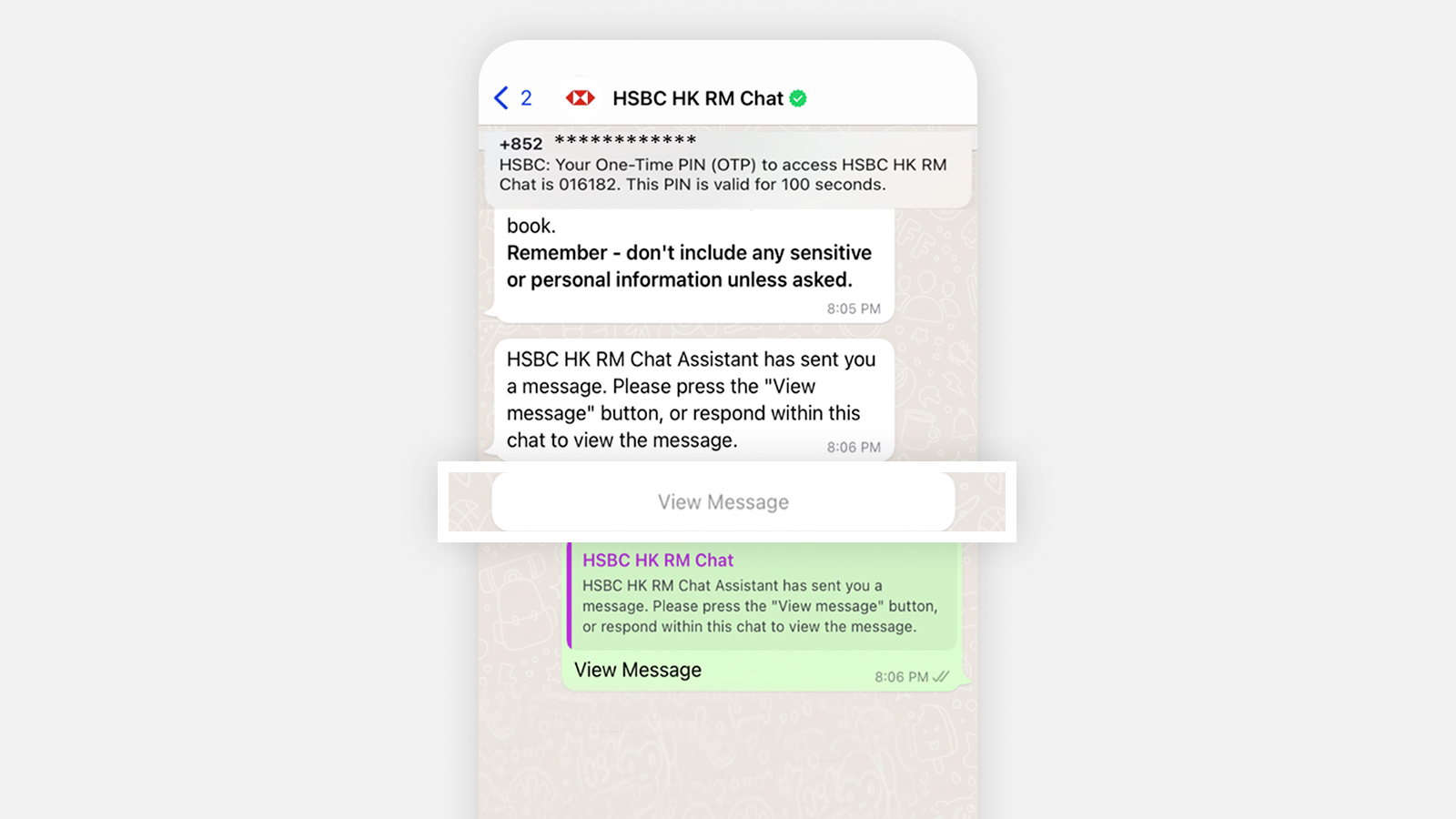
Step 4
Select 'View message', and we'll send you a 6-digit One-Time PIN (OTP) via SMS. Enter the OTP in the chat to verify your identity. You must complete the OTP verification within 15 minutes. Once you've done that, you can start chatting with your Relationship Manager and team.
WeChat onboarding steps
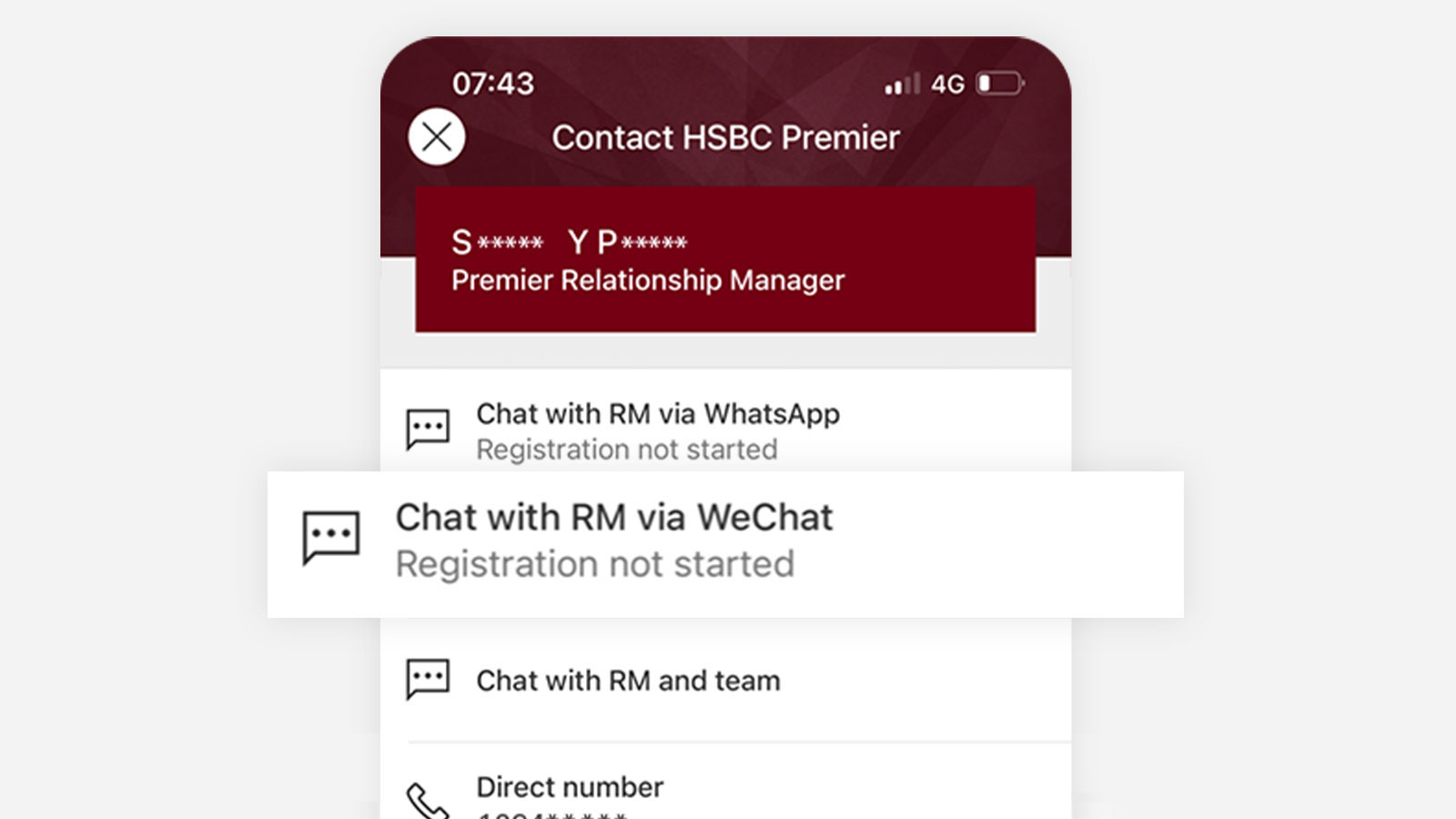
Step 1
Log on to the HSBC HK Mobile Banking app. Go to 'Support' and select 'Contact HSBC Premier Elite / HSBC Premier'. Next, choose 'Chat with RM via WeChat'.
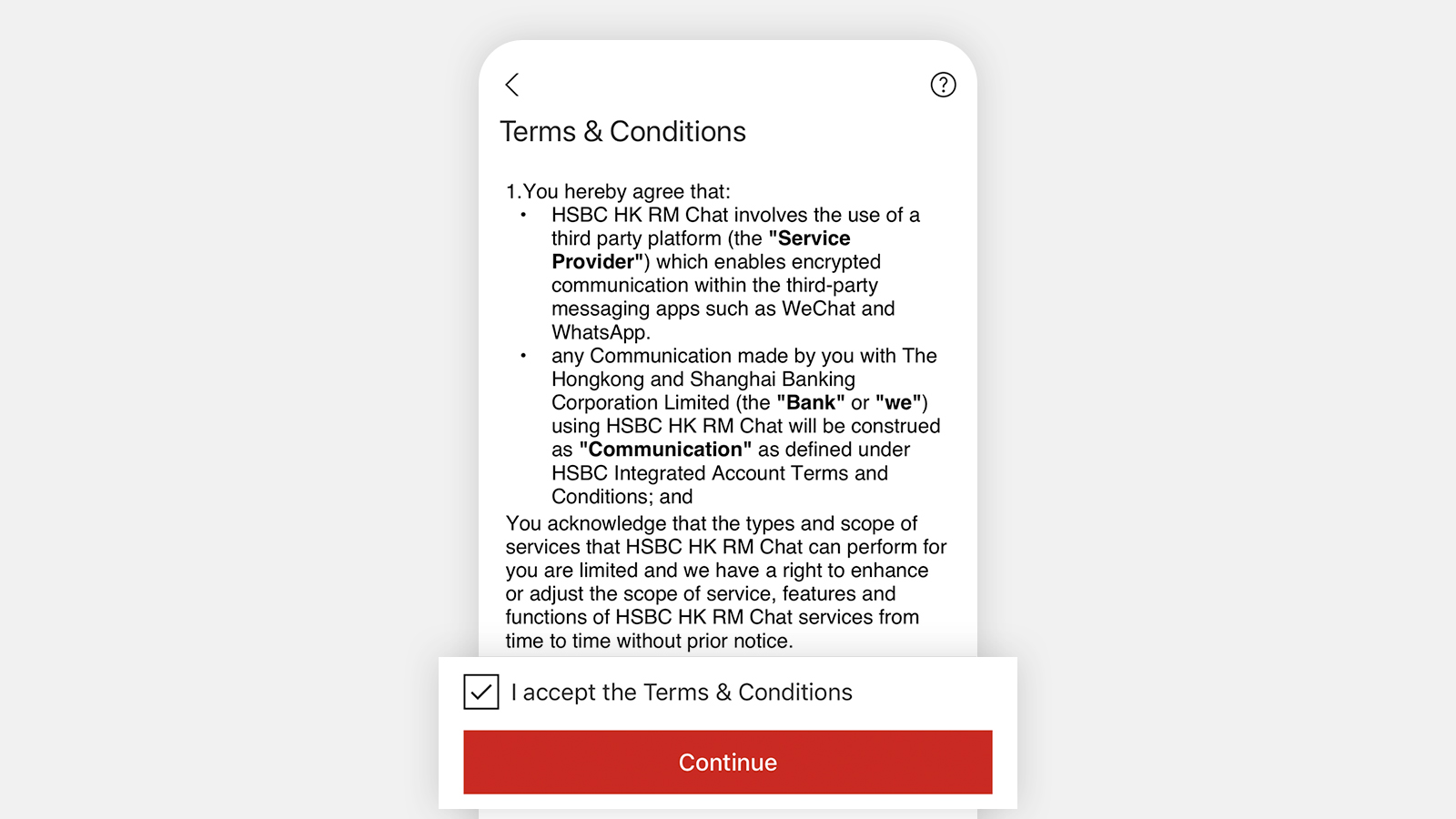
Step 2
Read and accept the terms and conditions.
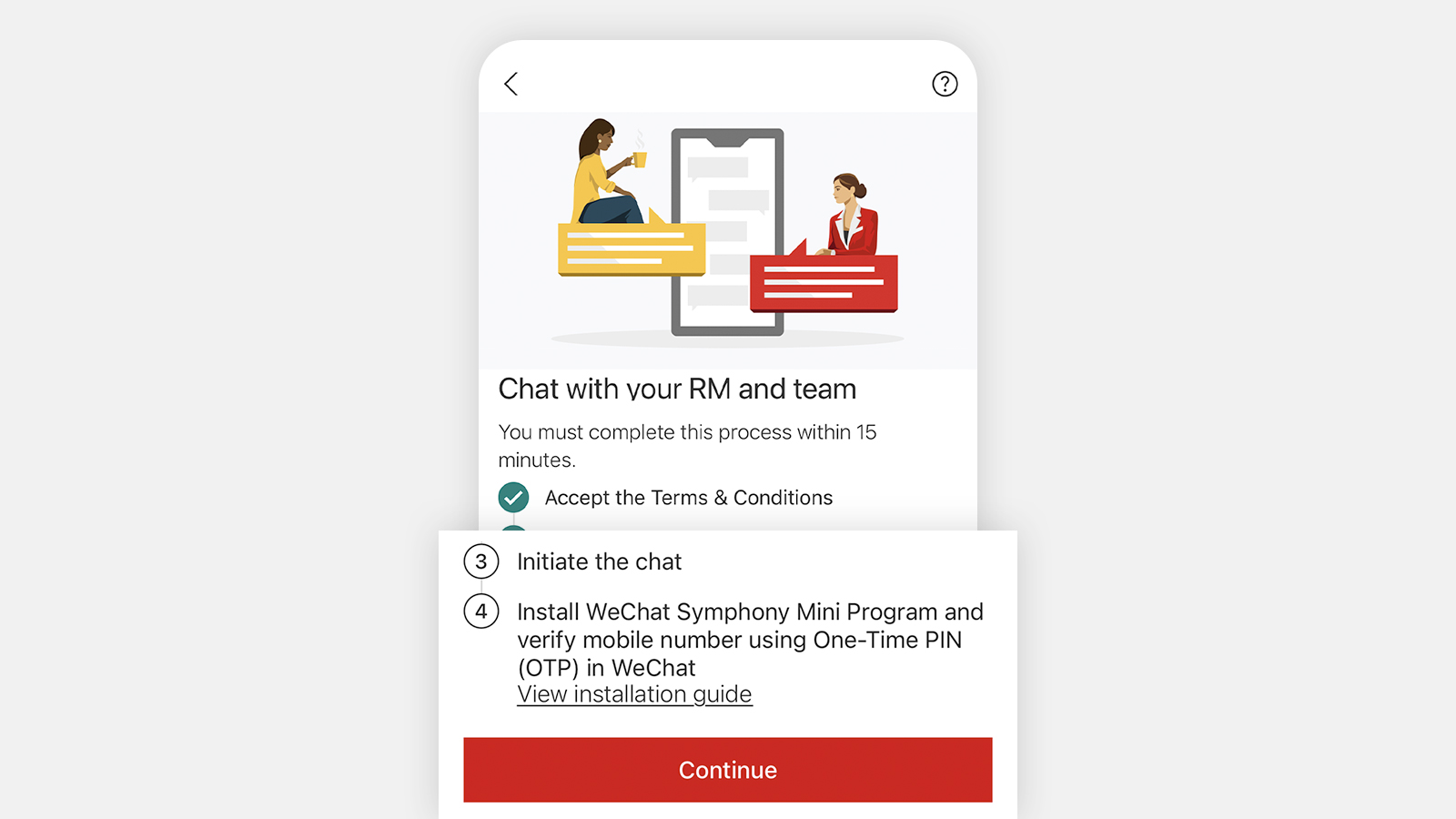
Step 3
Verify your contact details, then select 'Continue', and open WeChat. In WeChat, go to 'Discover'. Search for and download the 'Symphony Communication' Mini Program. Read and accept the Symphony terms and conditions.
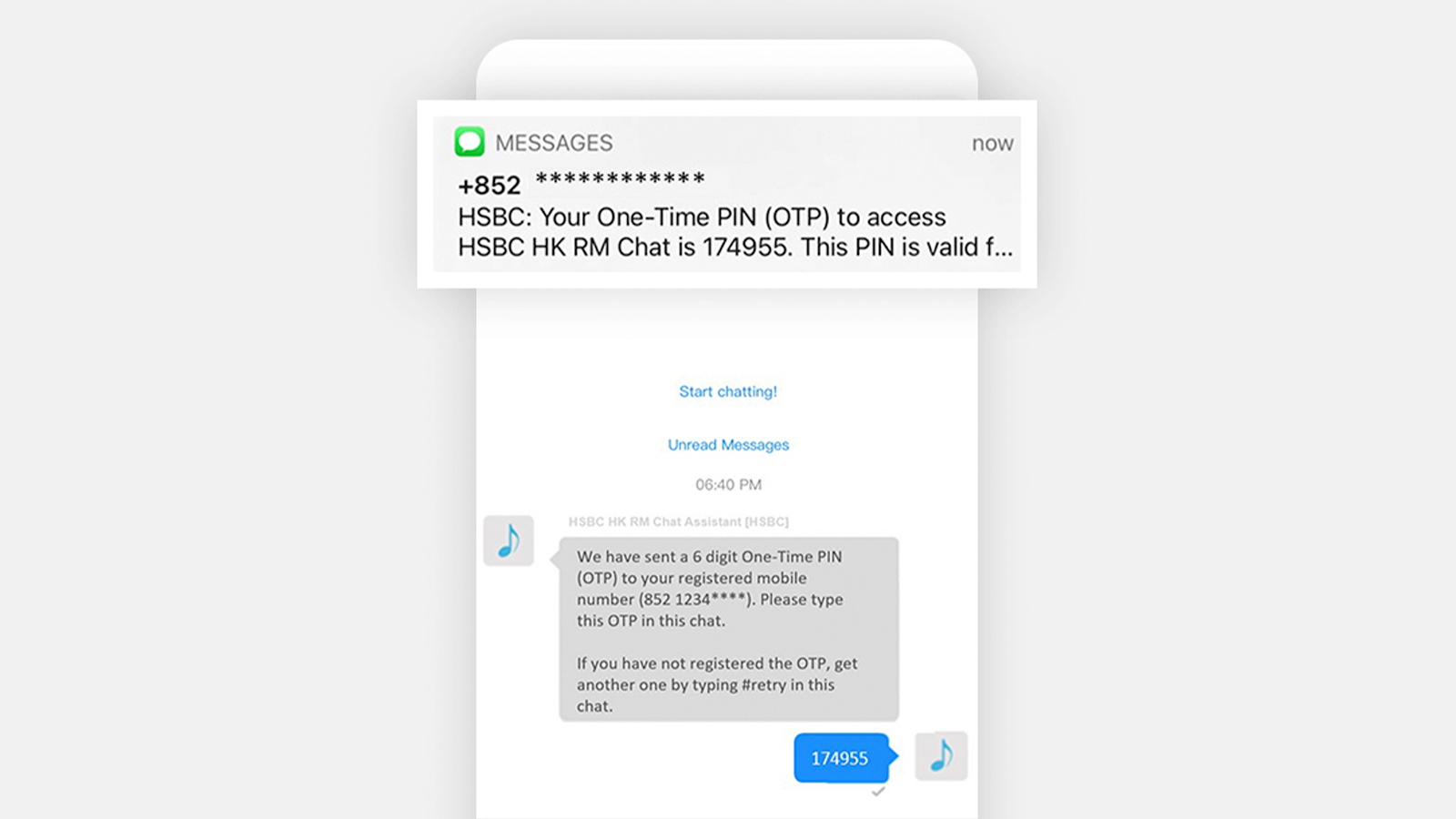
Step 4
We'll send you a 6-digit One-Time PIN (OTP) via SMS. Enter the OTP in the chat to verify your identity. You must complete the OTP verification within 15 minutes. Once you've done that, you can start chatting with your Relationship Manager and team.
Register for HSBC HK RM Chat at an HSBC HK Branch
First, contact your Relationship Manager through other ways such as by phone, email or 'Chat with RM and team' on the HSBC HK Mobile Banking app or in HSBC Online Banking.
Your Relationship Manager will arrange to meet you at a branch to complete the onboarding process for the service.
Frequently asked questions
You may also interested in
HSBC Premier Elite
Unlock exclusive access to Private Market Investments[@accounts-jade-professional-investors] so you can build a more diversified portfolio with our wealth lending services, award-winning portfolio analysis services, preferential pricing, fee waivers and other enhanced services. Receive support at each step from a senior HSBC Premier Elite Director and their team of experts.
To borrow or not to borrow? Borrow only if you can repay!
HSBC Premier
Enjoy the global banking support and a Premier status recognised worldwide. Access overseas property solutions and a full suite of educational support services. Enjoy the support of a Relationship Manager and a range of exclusive banking privileges.
Ways to bank
Whether it's face-to-face or on-the-go, HSBC offers flexible and easy ways to access banking services. Paying a bill in the middle of the night or doing foreign exchange while on the move has never been easier. Discover all the ways you can bank with us now.
